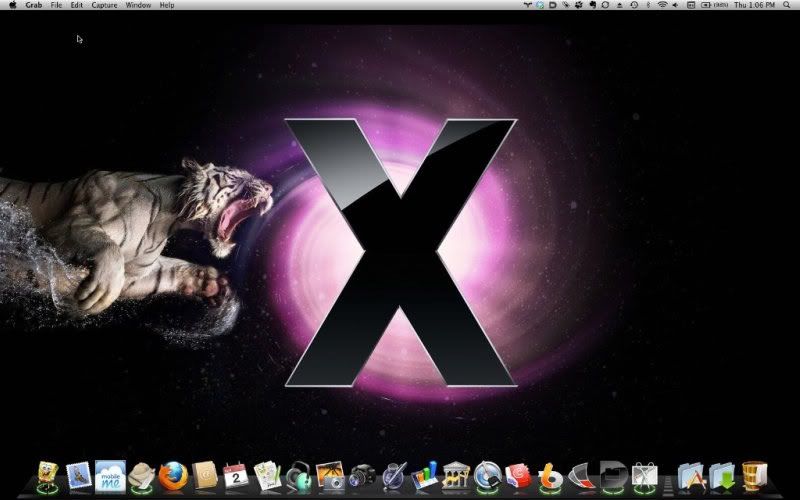1) The icon set is part of CandyBar. The indicators you can modify by going to:
Macintosh HD: System: Libary: Core Services: right click on Dock.App and choose Show Package Contents: Contents: Resources: find the indicator files. I change mine up every month- including the color of the Dock, which you find the
scurve image files.
My orange Dock. I edited both the indicator lights and the scurve image files with ColorSync. It takes a bit of practice to get it right. As for those custom lights, I think CandyBar might still be the program to edit these, but I'm not sure. I like what Apple already has to offer for the dock lights.
2) The widget is good. I had the menubar, but it got increasingly cluttered. I switched to the widget on Dashboard
3) GeekTool. GeekTool is a load of fun if you're a bash (*cough* Terminal) user. There are a ton of sites through one Google search to find GeekTool commands. I turned mine off for next month (you'll guys will recognize this next month's wallpaper!!!) as it ruined the background.
Tynsoe projects