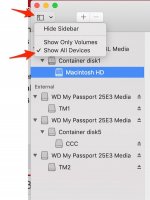I have an old iMac I am trying to give to my daughter. It has an external hard drive that I am trying to erase as it contains my time machine data and she does not need that, she needs to start from scratch. When I try and get the disk utility to erase it it will not. Help please
I am keen that she has the external drive set up and tried to use the disk utility to erase the data. It will not let me. I looked at it in finder and managed to delete all the backups there so theu do not show but the drive still says it is full
I am keen that she has the external drive set up and tried to use the disk utility to erase the data. It will not let me. I looked at it in finder and managed to delete all the backups there so theu do not show but the drive still says it is full