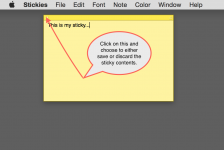- Joined
- Oct 24, 2014
- Messages
- 62
- Reaction score
- 0
- Points
- 6
I've tried moving to trash, but doesn't work. Right click and there is no option to delete. So how do I delete a Sticky on the desktop that I no longer need. As always, any help will be greatly appreciated.