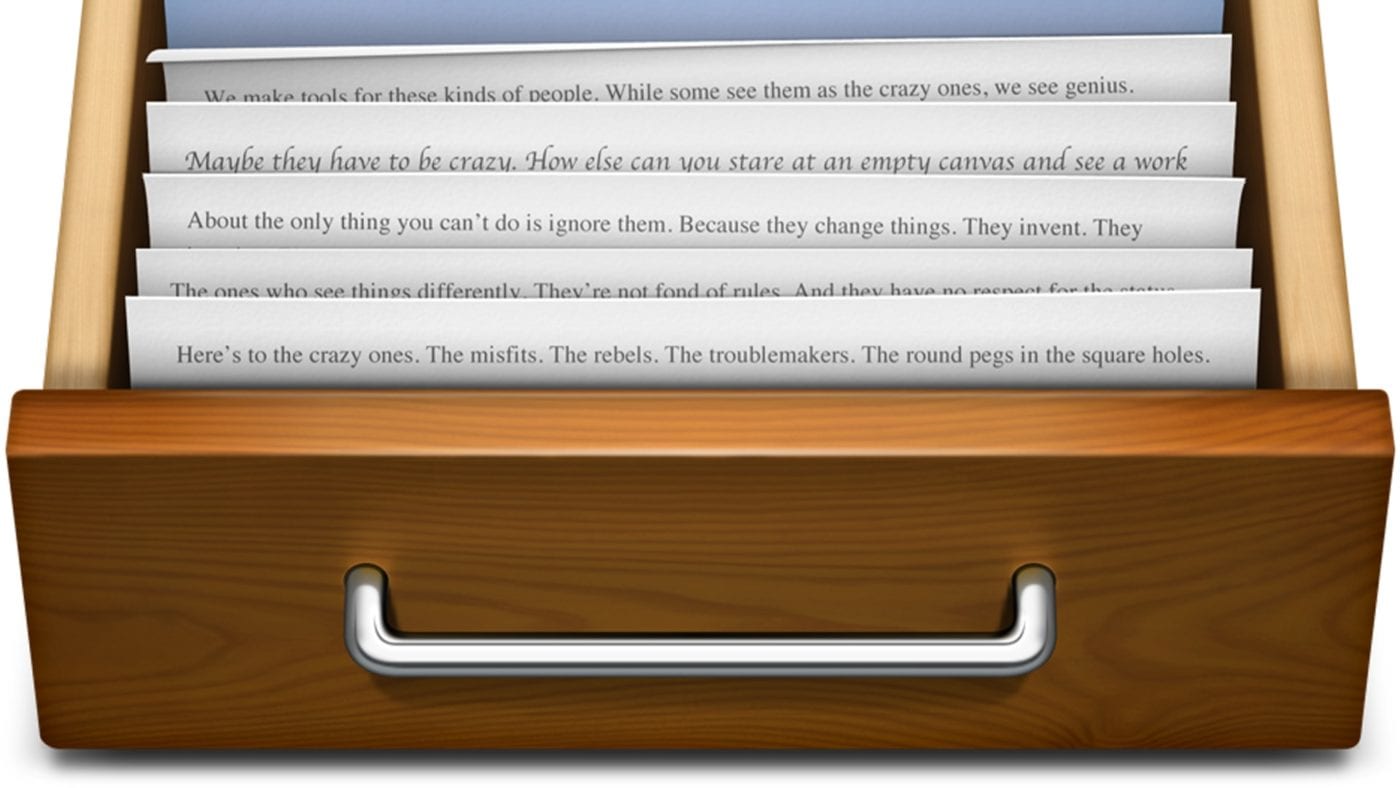- Joined
- Sep 8, 2017
- Messages
- 113
- Reaction score
- 8
- Points
- 18
- Location
- Levittown, PA
- Your Mac's Specs
- MacBook Pro (13-inch, M1, 2020) 8GB
Curious about the "Go To Folder". When I navigate to Go on the top menu bar and than drop down to my Go To Folder and open it, there are several recent searches showing in the dropdown. How do you delete recent searches from the Go To Folder. Thanks