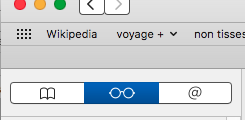You are using an out of date browser. It may not display this or other websites correctly.
You should upgrade or use an alternative browser.
You should upgrade or use an alternative browser.
delete reading on SAFARI
- Thread starter pacome
- Start date
- Joined
- Aug 2, 2011
- Messages
- 2,035
- Reaction score
- 195
- Points
- 63
- Location
- Tyneside, UK
- Your Mac's Specs
- MacBookAir 15" 512gb A3114; iPhone 15 Pro 256gb; iPad Mini 5, 64gb
More information needed. What do you mean by 'reading'?
- Joined
- Jul 17, 2009
- Messages
- 16,083
- Reaction score
- 2,511
- Points
- 113
- Location
- MA
- Your Mac's Specs
- 2022 Mac Studio M1 Max, 2023 M2 MBA
Anything saved in the Reading tab of the sidebar can be cleared individually by right-clicking on each one and choosing Remove Item or you can remove them all by right-clicking in a clear area AWAY from every saved article and choose Clear All Items.
In the future, do not assume people know what you are talking about when posting a question, please provide excruciating details so that we can be of help to you.
In the future, do not assume people know what you are talking about when posting a question, please provide excruciating details so that we can be of help to you.
- Joined
- Jan 23, 2009
- Messages
- 10,768
- Reaction score
- 2,660
- Points
- 113
- Location
- Born Scotland. Worked all over UK. Live in Wales
- Your Mac's Specs
- M2 Max Studio Extra, 32GB memory, 4TB, Sequoia 15.5 Apple 5K Retina Studio Monitor
Hi pacome,
This is what you do:
Click on the "spectacles". This will bring up a list of all articles which you have kept for reading.
To Delete One - Right Click on it and choose "Remove Item"
To Delete Several: using Command plus Left Click to highlight all the individual items - then Right Click and select "Removes Items"
To Delete them ALL: Left Click on top one, then use the Keyboard combination Command plus A. This will highlight/select them all. Now Right Click anywhere on them and choose "Remove Items".
Apologies, Ashwin, you said all this above; but I'm just spelling it out to help the OP
@pacome, please post back.
Ian
This is what you do:
Click on the "spectacles". This will bring up a list of all articles which you have kept for reading.
To Delete One - Right Click on it and choose "Remove Item"
To Delete Several: using Command plus Left Click to highlight all the individual items - then Right Click and select "Removes Items"
To Delete them ALL: Left Click on top one, then use the Keyboard combination Command plus A. This will highlight/select them all. Now Right Click anywhere on them and choose "Remove Items".
Apologies, Ashwin, you said all this above; but I'm just spelling it out to help the OP
@pacome, please post back.
Ian
- Joined
- Oct 16, 2010
- Messages
- 18,291
- Reaction score
- 1,984
- Points
- 113
- Location
- Brentwood Bay, BC, Canada
- Your Mac's Specs
- 2020 27" i9 5K nano iMac, 1TB(partitioned) SSD, GB, macOS 15.3.1 Sequoia
To Delete One - Right Click on it and choose "Remove Item"
Almost OT: But just a note that I discovered lately that Apple is still shipping new Mac products with the mouse's optional "Right-Click" disabled. They must still have some serious old Steve Jobs disciples involved and working there.
For those users, check the Preference Pane > Mouse > Primary mouse button or whatever Apple calls it these days to enable it.
Just saying...
- Patrick
======
Anything saved in the Reading tab of the sidebar can be cleared individually by right-clicking on each one and choosing Remove Item or you can remove them all by right-clicking in a clear area AWAY from every saved article and choose Clear All Items.
In the future, do not assume people know what you are talking about when posting a question, please provide excruciating details so that we can be of help to you.
thanks a lot ian for your detailed infos , all working
cordialy