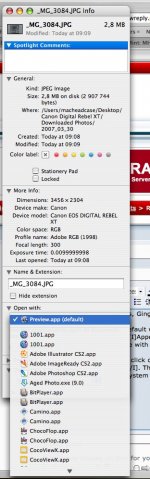- Joined
- Apr 1, 2007
- Messages
- 94
- Reaction score
- 1
- Points
- 8
- Location
- UK
- Your Mac's Specs
- MacBook Pro 2.33Ghz iPhone 3G 16GB
Hello,
First time with a Mac and I love it, BUT I find the default settings for Firefox and Adobe Acrobat reset each time I shut my MacBook Pro down.
If I shut down, Safari and Preview become the default browser and PDF viewer even though I had previously set Firefox and Adobe Acrobat as the defaults for these.
Also Skype will put me Offline after an hour or so, even though I still have a internet connection.
Any suggestions????
Cheers
GP
First time with a Mac and I love it, BUT I find the default settings for Firefox and Adobe Acrobat reset each time I shut my MacBook Pro down.
If I shut down, Safari and Preview become the default browser and PDF viewer even though I had previously set Firefox and Adobe Acrobat as the defaults for these.
Also Skype will put me Offline after an hour or so, even though I still have a internet connection.
Any suggestions????
Cheers
GP