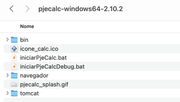Hi guys,
Could somebody help me to run this app called "PjeCalc" on MacOS? It is an Java application made for Windows, but the Support Team told me that Icould run it on MacOS following this steps:
1) copy files from JRE folder of Java 8 on MacOS and paste in "bin/jre" of the application.
2) replace executables in "IniciarPjeCalc.bat"
3) After opened, it could be accessed by tp://localhost:9257/pjecalc (outdated link removed)
It doesn’t work for me.
Somebody could help me, please?
Here is the application:
tps://drive.google.om/file/d/1u42WxyUTkctuc-EiBMUTMk5lklsRHkCQ/view?usp=share_link (outdated link removed)
Could somebody help me to run this app called "PjeCalc" on MacOS? It is an Java application made for Windows, but the Support Team told me that Icould run it on MacOS following this steps:
1) copy files from JRE folder of Java 8 on MacOS and paste in "bin/jre" of the application.
2) replace executables in "IniciarPjeCalc.bat"
3) After opened, it could be accessed by tp://localhost:9257/pjecalc (outdated link removed)
It doesn’t work for me.
Somebody could help me, please?
Here is the application:
tps://drive.google.om/file/d/1u42WxyUTkctuc-EiBMUTMk5lklsRHkCQ/view?usp=share_link (outdated link removed)