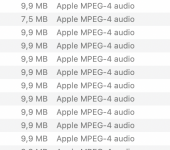- Joined
- Mar 30, 2010
- Messages
- 1,553
- Reaction score
- 164
- Points
- 63
- Location
- NW Wiltshire England
- Your Mac's Specs
- Mid 2010 MBP 13, 8 gig mem, 2 int disks 500gig SSD, 1Tb SSHD . 2010 iMac, 8 gig, 2 Tb SSHD. iMac M1
I am trying to find an easy way to convert an aduio story from MPEG4 to AIFF. All of the ways I have seen to do this appear to be on line? Has anyone done this with a freebe downloaded application?
I have Audacity, but it won't take MPEG4 files and it's driven me up the wall finding how to instal the add on to take that format So if anybody has a single sylable as to how to do that it would be even better. Here's hoping?
So if anybody has a single sylable as to how to do that it would be even better. Here's hoping?
I have Audacity, but it won't take MPEG4 files and it's driven me up the wall finding how to instal the add on to take that format