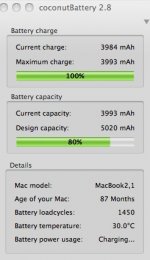Hi, I'm having a strange occurrence and I can't figure out if the problem lies in replacing my battery or my chargers.
For a while now, when I plug my charger in, it will charge but occasionally I'll glance up top and notice the battery icon says (Not Charging) and the charger light will either be gone or it will be red. Obviously, figured it was a charger issue so I bought another one, and that charger did the same thing until last night it quit altogether (it was refurbished so I'm assuming it was just a piece 'o crap). Well, last night I looked at the battery icon and saw 'Replace Soon'. Googled that and Apple suggested re-seating the battery and if it is in okay health, that message should be gone when it's back in. Did that, and the message may be gone, but there's still a charger issue, it seems. While the battery says it's currently charging, the charger light is green the whole time when it should be red.
Following this?
I downloaded Coconut Battery but I'm not sure how to read the data it's giving me. Can someone tell me if what this shows means that my battery actually IS dying? And should I replace the charger? And if the battery IS dying, why is the message 'Replace Soon' gone now?
Thanks
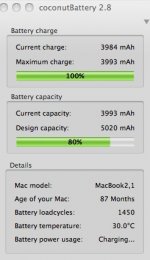
For a while now, when I plug my charger in, it will charge but occasionally I'll glance up top and notice the battery icon says (Not Charging) and the charger light will either be gone or it will be red. Obviously, figured it was a charger issue so I bought another one, and that charger did the same thing until last night it quit altogether (it was refurbished so I'm assuming it was just a piece 'o crap). Well, last night I looked at the battery icon and saw 'Replace Soon'. Googled that and Apple suggested re-seating the battery and if it is in okay health, that message should be gone when it's back in. Did that, and the message may be gone, but there's still a charger issue, it seems. While the battery says it's currently charging, the charger light is green the whole time when it should be red.
Following this?
I downloaded Coconut Battery but I'm not sure how to read the data it's giving me. Can someone tell me if what this shows means that my battery actually IS dying? And should I replace the charger? And if the battery IS dying, why is the message 'Replace Soon' gone now?
Thanks