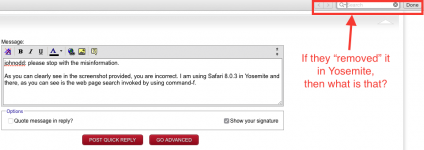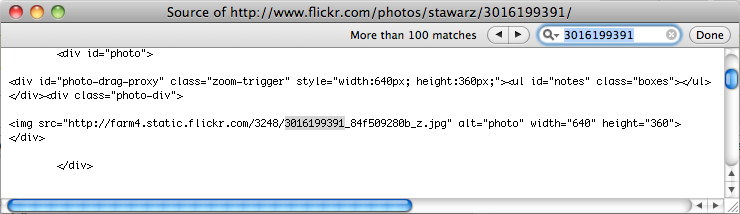Command + F no longer works in Safari.
When I press this key combination it opens a search in the Finder instead.
I’ve tried the usual (deleting Safari Preferences, Safari caches, etc.), nothing works.
When I create a New User, the problem is gone. So it’s something in my personal user account. But what could it be?
I’m on Yosemite 10.10.1 (clean install a week ago) and I use Safari 8.0.2.
René
When I press this key combination it opens a search in the Finder instead.
I’ve tried the usual (deleting Safari Preferences, Safari caches, etc.), nothing works.
When I create a New User, the problem is gone. So it’s something in my personal user account. But what could it be?
I’m on Yosemite 10.10.1 (clean install a week ago) and I use Safari 8.0.2.
René