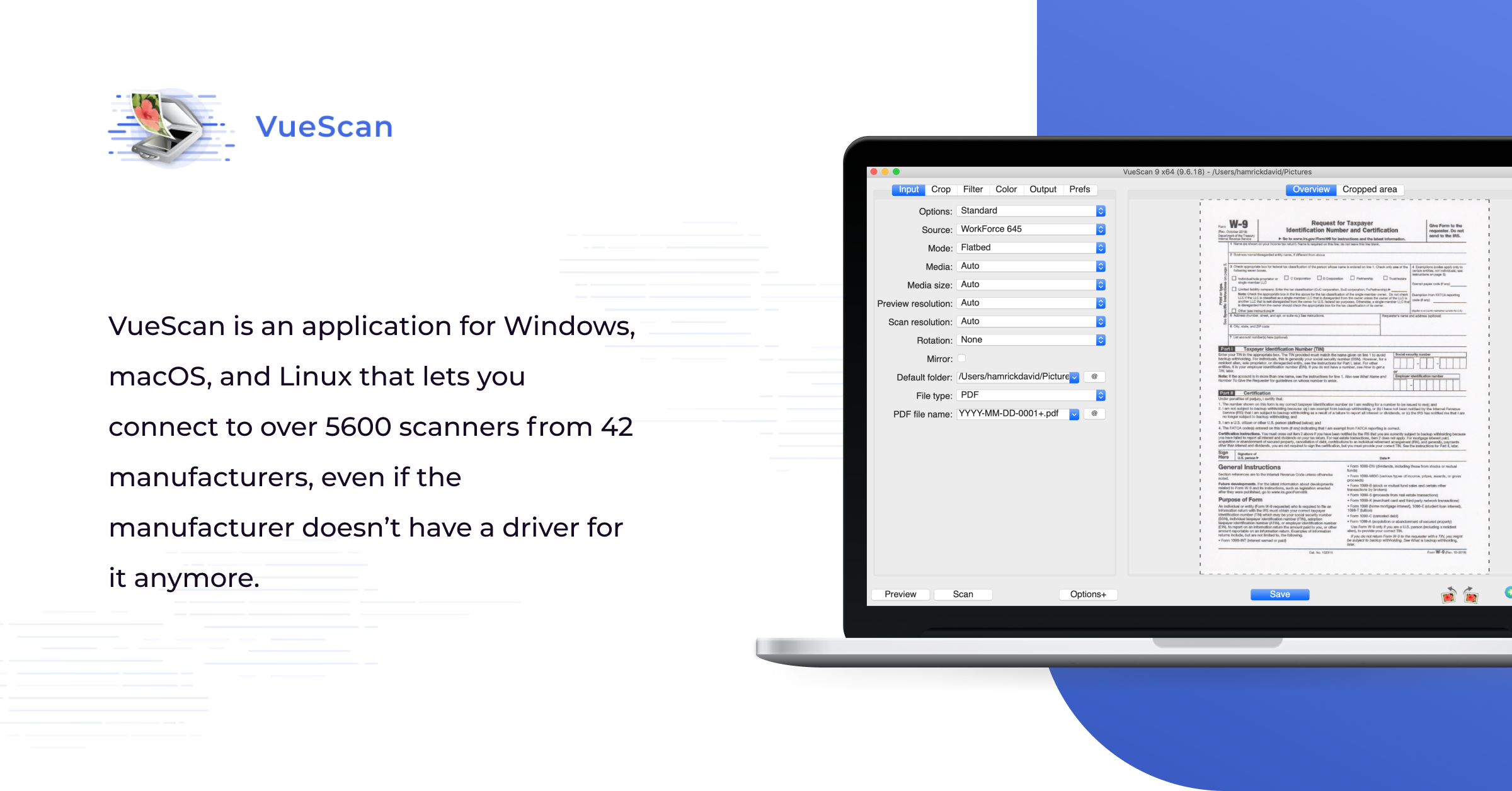- Joined
- Dec 1, 2008
- Messages
- 21
- Reaction score
- 1
- Points
- 3
I have an early 2008 iMac running on El Capitan 10.11.6. I bought a new Mac running Catalina 10.15.7. I realize my older 32 bit apps (like Quark, Filemaker Pro, Adobe Photoshops Elements, etc.) will not run on my new 64 bit Mac. Question: If I clone my old Mac onto an external hard drive and plug that hard drive into my new Mac, can I chose to boot up from the external drive and run my 32 bit apps? Would I have to reformat the external drive (which is new) before I clone to it? Would cloning automatically make the external drive bootable and run my El Capitan and apps?