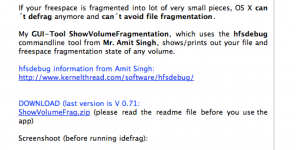- Joined
- Apr 1, 2007
- Messages
- 94
- Reaction score
- 1
- Points
- 8
- Location
- UK
- Your Mac's Specs
- MacBook Pro 2.33Ghz iPhone 3G 16GB
I've had my MacBook Pro for about 3 months now and love it. I've added several extra applications and have noticed that the boot up time is slightly slower than when I first got it., also I'm getting the spinning ball of death more than I used to. I'm sure that this is usual but having come from using Windows XP where I was constantly cleaning Spyware, running Registry Mechanic and other apps to keep my PC in tip top condition I feel I should be doing the same.
I've used Main Menu a few times, is there any thing else I should do?
Is the Disk Utility "Verify" the same as Defragging my PC hard drive, if not how do I do it?
Hope you can help.
GP
I've used Main Menu a few times, is there any thing else I should do?
Is the Disk Utility "Verify" the same as Defragging my PC hard drive, if not how do I do it?
Hope you can help.
GP