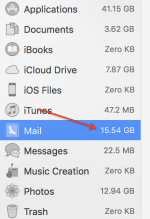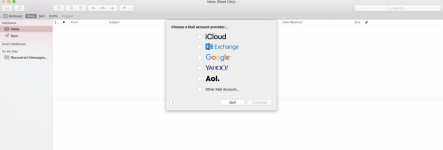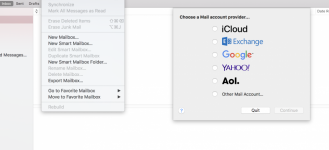Hello Everyone,
Need guidance on how to clean Mac Mail storage. I disabled all the accounts connected to mac mail previously, however when i start the application it is forcing me to login to an account. I does not let me go into the inbox and delete any old mail that was syncing in. Your help is apprciated!
Need guidance on how to clean Mac Mail storage. I disabled all the accounts connected to mac mail previously, however when i start the application it is forcing me to login to an account. I does not let me go into the inbox and delete any old mail that was syncing in. Your help is apprciated!