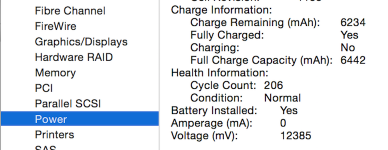You are using an out of date browser. It may not display this or other websites correctly.
You should upgrade or use an alternative browser.
You should upgrade or use an alternative browser.
Charging First Time
- Thread starter Doc.E
- Start date
- Joined
- Jul 24, 2013
- Messages
- 5,150
- Reaction score
- 938
- Points
- 113
- Location
- Ohio (USA)
- Your Mac's Specs
- 2023-14" M3max MBPro, 64GB/1TB, iPhone 16 Pro Max, Watch Ultra & S10
Congratulation on you MB Air! You are going to love it.
The laptop will be at 100% when orange light on magsafe charger connection turns green. Actually there is all kinds of recommendations. Here is a link to what Apple has to say:
Mac notebooks: All about batteries - Apple Support
I usually charge my MB AIr full then use it all day until it gets to around 20% then I plug it in.
Lisa
The laptop will be at 100% when orange light on magsafe charger connection turns green. Actually there is all kinds of recommendations. Here is a link to what Apple has to say:
Mac notebooks: All about batteries - Apple Support
I usually charge my MB AIr full then use it all day until it gets to around 20% then I plug it in.
Lisa
- Joined
- Oct 6, 2014
- Messages
- 80
- Reaction score
- 0
- Points
- 6
- Location
- Molsonville
- Your Mac's Specs
- mac mIni *2013 macbook air *2011-itouch G4 32 gb (new repair projects:iMac G4 2002* imac g5 2007*
when the light goes green!
enjoy your new airbook!
oh, advice
keep the charger plugged in as much a possible.
keep the battery charged and don't drain the battery monthly, as apple suggests.
my 2011 airbook has a health battery life!
enjoy your new airbook!
oh, advice
keep the charger plugged in as much a possible.
keep the battery charged and don't drain the battery monthly, as apple suggests.
my 2011 airbook has a health battery life!
- Joined
- Jan 20, 2012
- Messages
- 5,231
- Reaction score
- 599
- Points
- 113
- Location
- North Carolina
- Your Mac's Specs
- Air M2 ('22) OS 15.5; M3 iMac ('23) OS 15.5 iPad Pro; iPhone 14
banesto;1631613 oh said:@ Doc.E - the above advice is pretty much my practice on a MBPro, mainly for the reason of limiting the number of 'recharging cycles' that the battery has experienced (a complete cycle to a full recharge is counted as one, which may be done at once or over a number of partial recharge events).
Apple usually will state that their laptop batteries can go through 500-1000 complete cycles before losing about 20% of their charging capacity which would equate to 80% health. You can determine the health of your battery by bringing up a system report (use About This Mac) - see my screen capture below - my battery has gone through only 206 cycles over nearly 2 years (mainly by keeping it plugged in most of the time); the battery is currently 100% charged, so by dividing the charge remaining by the the original full charge capacity gives me 97% battery health.
NOW, of course, how you use your laptop impacts greatly on battery charging - I'm retired and pretty much limit my computer's use to my den next to my charger, so the reason for my practice; however, if you need to use your laptop most of the day in the absence of a charger, then your needs will be different - so, just keep in mind the information above on cycles. Dave
.