- Joined
- Nov 22, 2019
- Messages
- 9
- Reaction score
- 1
- Points
- 3
First post. 80 y/o who knows 5% of computer knowledge. This is a hand-me-down Apple Mac desk top, 27 inch, 10.8.5 OS. Probably 5-8 years old, not sure. It does not permit updates....and even if it did, I probably could not do it.
Around Xmas my SIL will bring down a newer Mac desk top and set it up for me. Probably it will be 3 years old and will have current updates.
My problem today is in the subject: Spinning colored ball and picture freeze with that message showing. I googled this problem and see there are Firefox/Mozilla fixes....but they are involved and too much for me, I deduce. This happens 5-10 times a day. I can get out by force quit Firefox, but it does not last too long.
I can hold out to Xmas, but I was wondering if there is a quick fix that even I, the Dunce, can accomplish. There is a TeamViewer logo on top strip if that is helpful.....
Thanks
Around Xmas my SIL will bring down a newer Mac desk top and set it up for me. Probably it will be 3 years old and will have current updates.
My problem today is in the subject: Spinning colored ball and picture freeze with that message showing. I googled this problem and see there are Firefox/Mozilla fixes....but they are involved and too much for me, I deduce. This happens 5-10 times a day. I can get out by force quit Firefox, but it does not last too long.
I can hold out to Xmas, but I was wondering if there is a quick fix that even I, the Dunce, can accomplish. There is a TeamViewer logo on top strip if that is helpful.....
Thanks



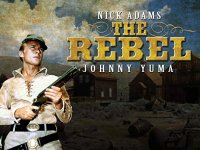

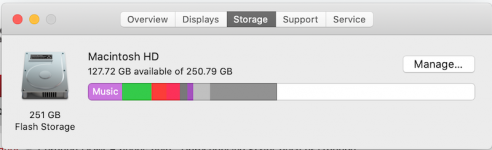

 @JohnnyHuma Hold on a minute there. This forum is only allowed one dunce at a time. Given that I recently erased a few GB of data due to my own carelessness I'm probably king of the dunces at the moment. I don't plan to give up that title without a tussle. I'm not very good at that but on a good day I might be able to take an 80-year-old.
@JohnnyHuma Hold on a minute there. This forum is only allowed one dunce at a time. Given that I recently erased a few GB of data due to my own carelessness I'm probably king of the dunces at the moment. I don't plan to give up that title without a tussle. I'm not very good at that but on a good day I might be able to take an 80-year-old.




