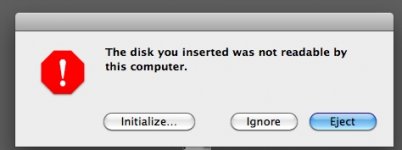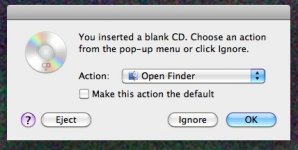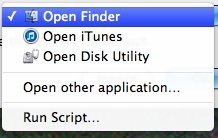- Joined
- Dec 5, 2008
- Messages
- 809
- Reaction score
- 85
- Points
- 28
- Location
- Detroit
- Your Mac's Specs
- 2025 MacBook Air 15" 24 GB Ram, 1TB SSD - 2007 MBP2.2 Ghz 4 GB RAM SSD OSX 10.11 & 2006 MBP 10.6.8
Hi All!
I apologize if this is in the wrong section of the forum.
Today, I wanted to put some files on a CD. I am using a Mid-2007 MacBook Pro with the OS X 10.6.8. I use an external (USB) CD/DVD writer buy Samsung. It is connected with two USB cables via a powered USB hub. (It never would work if connected directly without the power hub.)
My Superdrive hasn't worked for a few years. (Only DVD reading works on it)
I inserted a blank CD (Verbatim brand CD-R). I got the error message-
The Disk You Inserted Was Not Readable By This Computer (Screen Shot attached)
I've successfully used disks from this stack many times.
It gave me a choice of Ignore, Eject or Initialize.
When I click Initialize, Disk Utility opens. The disk drive (but not the disk) is shown in the list on the left. No choices of things to do are present.
The CD does not appear in Finder
If I ignore, the disk still is not showing up in Finder or Disk Utility.
To Troubleshoot, I tried the following-
a) Tried many other disks from the same batch- No Luck. All received the error message.
b) Tried blank disks from 2 other brands- No Luck (Only had one of each to try- Leftovers)
c) Tried disks I wrote that originally were from this stack of blanks- All read OK
d) Tried disks I wrote from other brands (Both CD and DVD)- All read OK
e) Tried appending a disk I left appendable with Disk Utility- Worked fine.
f) Tried several commercial CD & DVD disks I had, such as program disks- All OK
Do any of recognize this problem and have any ideas about what I can do to rectify the problem? Is, perhaps, the drive failing, thus only able to read already written disks?
If the drive is suspect, do you have any recommendations of brand & model to chose for a replacement?
I sure appreciate your help on this. It's near year-end and time to start copying files for archive, such as dreaded income tax stuff, so a working drive will be quite helpful.
Paul
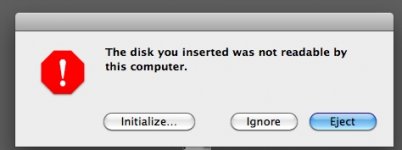
I apologize if this is in the wrong section of the forum.
Today, I wanted to put some files on a CD. I am using a Mid-2007 MacBook Pro with the OS X 10.6.8. I use an external (USB) CD/DVD writer buy Samsung. It is connected with two USB cables via a powered USB hub. (It never would work if connected directly without the power hub.)
My Superdrive hasn't worked for a few years. (Only DVD reading works on it)
I inserted a blank CD (Verbatim brand CD-R). I got the error message-
The Disk You Inserted Was Not Readable By This Computer (Screen Shot attached)
I've successfully used disks from this stack many times.
It gave me a choice of Ignore, Eject or Initialize.
When I click Initialize, Disk Utility opens. The disk drive (but not the disk) is shown in the list on the left. No choices of things to do are present.
The CD does not appear in Finder
If I ignore, the disk still is not showing up in Finder or Disk Utility.
To Troubleshoot, I tried the following-
a) Tried many other disks from the same batch- No Luck. All received the error message.
b) Tried blank disks from 2 other brands- No Luck (Only had one of each to try- Leftovers)
c) Tried disks I wrote that originally were from this stack of blanks- All read OK
d) Tried disks I wrote from other brands (Both CD and DVD)- All read OK
e) Tried appending a disk I left appendable with Disk Utility- Worked fine.
f) Tried several commercial CD & DVD disks I had, such as program disks- All OK
Do any of recognize this problem and have any ideas about what I can do to rectify the problem? Is, perhaps, the drive failing, thus only able to read already written disks?
If the drive is suspect, do you have any recommendations of brand & model to chose for a replacement?
I sure appreciate your help on this. It's near year-end and time to start copying files for archive, such as dreaded income tax stuff, so a working drive will be quite helpful.
Paul