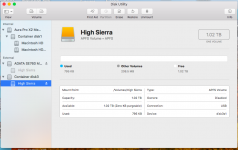- Joined
- Jan 17, 2013
- Messages
- 594
- Reaction score
- 17
- Points
- 18
- Location
- Bribie Island Qld Australia.
- Your Mac's Specs
- iMac, 21.5",OSX, Mojave Late 2012. Processor 2.7 GHz Intel Core i5. Memory now has 16GB. + macbook
As above. I know it's probably a dumb question to most of you, but would I direct the clone to go to 'High Sierra'? It looks obvious that that's where it should go but I've been caught by the obvious thing before. Also, does it need to be apfs as I've made it for High Sierra, or would something else be better suited.
While I'm at it, I've got a Mojave update of 6.05 GB in my applications folder. It's called 'install mac os mojave.' If I clone the internal drive on High Sierra can I use it on Mojave if I do the upgrade.?
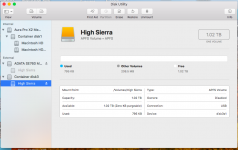
While I'm at it, I've got a Mojave update of 6.05 GB in my applications folder. It's called 'install mac os mojave.' If I clone the internal drive on High Sierra can I use it on Mojave if I do the upgrade.?