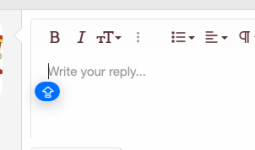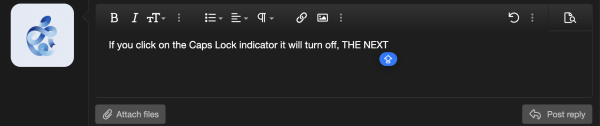HAPPY HOLIDAYS-
Is the a way to turn off the caps lock indicator icon and not lose caps lock. It is so annoying and gets in the way when typing . I use caps lock a lot. easier to read.
Mac OS Sonoma 14.2.1
iMac 27" 2019
16 gig ram
thx
Is the a way to turn off the caps lock indicator icon and not lose caps lock. It is so annoying and gets in the way when typing . I use caps lock a lot. easier to read.
Mac OS Sonoma 14.2.1
iMac 27" 2019
16 gig ram
thx