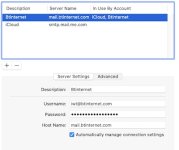- Joined
- Mar 30, 2010
- Messages
- 1,585
- Reaction score
- 171
- Points
- 63
- Location
- NW Wiltshire England
- Your Mac's Specs
- iMac M1 1tb internal SSD. MacBook Air M2 250 internal SDD a multitude ofexternal SSD and hybrid kit
I have recently got a small ~ symbol in a circle appeared alongside my 'btinternet account. Click on it and I'm told "Can't connect to the account btinternet" and it askes for the password. So I went to "Passwords" application and found it, typed it in and get the reply " unable to verify account name or password". The account name is correct and the password is the one in 'Passwords'.
I have also clicked on the '~ / circle' symbol and then on the 'Passwords button that come up, selected the correct account and get the same result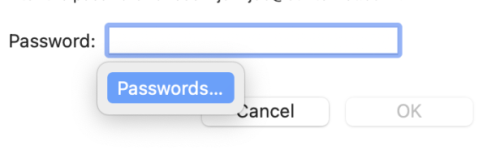
So, now I have no idea what to try next? I get the same on both our iMac M1 and our MabBook Air M2. Both running OS 15.5. My smartass android phone shows the incoming emails, no problems, but not on either of the macs. I have never used my phone for anything but pone calls and the occasional photos and wouldn't know how to get on line on it and I don't want to learn.
So, HELP please!
I have also clicked on the '~ / circle' symbol and then on the 'Passwords button that come up, selected the correct account and get the same result
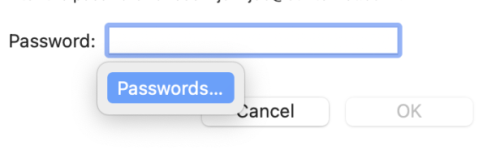
So, now I have no idea what to try next? I get the same on both our iMac M1 and our MabBook Air M2. Both running OS 15.5. My smartass android phone shows the incoming emails, no problems, but not on either of the macs. I have never used my phone for anything but pone calls and the occasional photos and wouldn't know how to get on line on it and I don't want to learn.
So, HELP please!