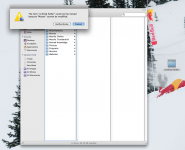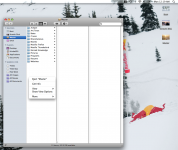- Joined
- Apr 24, 2009
- Messages
- 4
- Reaction score
- 0
- Points
- 1
- Location
- NH
- Your Mac's Specs
- Unibody Macbook 17" 2.66Ghz Anti-Glare
Hey Everyone,
I've been a silent reader on this forum for a few days and have finally decided to join what seems like a great community.
My problem is the following. I've had my unibody Macbook 17" for about a week now, and today I've all of a sudden noticed that I can't rename folders within my finder. For example, if I create a New Folder, when I go to rename it it's as if my key strokes just don't register, no matter what I type. It's the same case when I try to rename existing files or folders.
On some other websites some people said to trash the comm.apple.finder.plist file, located in user>library>preferences>comm.apple.finder.plist
I tried that, logged out and back in, and it seemed to work for a few hours, but now the problem is recurring again and I'm clueless as to what's going on.
Any help is really appreciated as it seems from doing a simple google search that this has happened to people before, but none of the solutions have worked for me so far. I attached a screenshot of the problem, and as you can see even though the text is highlighted in blue I can't delete it, rename it, or even right click on it and cut. Thanks a lot everyone for your help.

I've been a silent reader on this forum for a few days and have finally decided to join what seems like a great community.
My problem is the following. I've had my unibody Macbook 17" for about a week now, and today I've all of a sudden noticed that I can't rename folders within my finder. For example, if I create a New Folder, when I go to rename it it's as if my key strokes just don't register, no matter what I type. It's the same case when I try to rename existing files or folders.
On some other websites some people said to trash the comm.apple.finder.plist file, located in user>library>preferences>comm.apple.finder.plist
I tried that, logged out and back in, and it seemed to work for a few hours, but now the problem is recurring again and I'm clueless as to what's going on.
Any help is really appreciated as it seems from doing a simple google search that this has happened to people before, but none of the solutions have worked for me so far. I attached a screenshot of the problem, and as you can see even though the text is highlighted in blue I can't delete it, rename it, or even right click on it and cut. Thanks a lot everyone for your help.