- Joined
- Aug 19, 2009
- Messages
- 44
- Reaction score
- 4
- Points
- 8
When I attempt to empty the trash a message says the application is running and can't be deleted.What happens when you try to empty the trash?
The installer isn't listed as a running application in Force Quit.I cant say I've ever had a problem deleting an macOS installer, unless it's running. Try restarting the Mac and attempt to empty the Trash again.
If that doesn't work or the Installer prevents Shut Down or Restart try Force Quit from the Apple Menu.
View attachment 40400
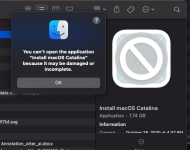
Have you tried EITHER using the appropriate ‘sudo’ command in Terminal (sorry, you'll have to look up which one), OR creating a root user account and trying to trash it within that?.So far, I've tried the following:
View attachment 40426
- Tried Running the Installer - Can't because my iMac is too old
- Moved to trash and emptied the trash - Can't do it. The OS thinks the installer is running
- Tried Force Quit - The installer doesn't appear to be running
- Re-installed a new copy to overwrite the old one, then restarted - no change
- Used CleanMyMac to try to delete the installer - no effect
In which case try Force Quitting the Finder. Or in the worst case Force Shut Down;The installer isn't listed as a running application in Force Quit.
