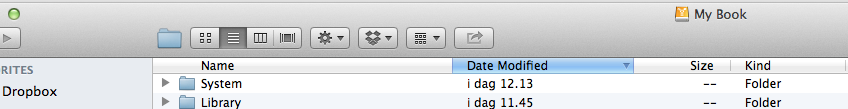Dear Community,
I've downloaded MacOS Sierra from the app store and have tried to install it on my Imac 2011 which runs Mac OS X 10.8.5. However, when asking for my code in "To continue installing macOS Sierra, you need to enter your account password" and I put the password, the window just disappears and nothing happens? I've tried to delete the downloaded system from application, re-start the computer, re-download Sierra, etc., and it still does the same. I've tried with both my code for user on the iMac and for my Mac-account and still the same, the window asking the password disappears but nothing happens?
I've added a screenshot of the window asking for the code...
All the best, and Thanx, Sven

I've downloaded MacOS Sierra from the app store and have tried to install it on my Imac 2011 which runs Mac OS X 10.8.5. However, when asking for my code in "To continue installing macOS Sierra, you need to enter your account password" and I put the password, the window just disappears and nothing happens? I've tried to delete the downloaded system from application, re-start the computer, re-download Sierra, etc., and it still does the same. I've tried with both my code for user on the iMac and for my Mac-account and still the same, the window asking the password disappears but nothing happens?
I've added a screenshot of the window asking for the code...
All the best, and Thanx, Sven