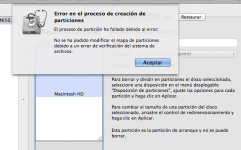It's well known that with the Disk Utility you can resize and create new partitions.
I was trying to expand my current partition (the Macintosh HD default disk) because I have a lot o free space.
The thing is that when i try to do it from de Disk Utility it shows me an error something like this:
" It has been unable to modify the partition's map due to a verification's error of the file's system."
Any ideas?? Thanks so much.
Attached is the screen shot (in spanish) of the error i got.
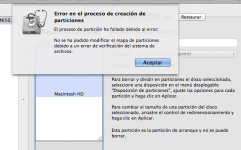
I was trying to expand my current partition (the Macintosh HD default disk) because I have a lot o free space.
The thing is that when i try to do it from de Disk Utility it shows me an error something like this:
" It has been unable to modify the partition's map due to a verification's error of the file's system."
Any ideas?? Thanks so much.
Attached is the screen shot (in spanish) of the error i got.