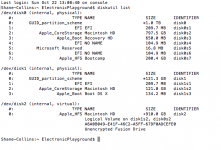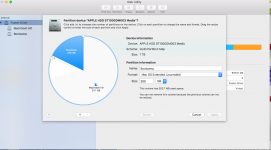Hey guys,
I attempted to install windows 10 via bootcamp and everything was going smoothly up until during the reboot stage where I needed to choose the bootcamp disk. This was at the windows installation stage. I was not able to get past this part. I even chose 'format' bootcamp partition and continue but that did not work. From there I deleted the bootcamp partition and attempted to a 'create new' but nothing. So I gave up and rebooted back into OSX. I want to erase the bootcamp partition and start from scratch again but I can't seem to be able to do it. Normally do this in macOS Sierra I go to Disk Utility/Fusion Drive and then Partition Device, highlight the Partition I want to erase or merge back into the original partition and select the '-' (minus) but that is greyed out and you can see from the picture..
I have everything backed up and as far as I know from googling I need to use terminal to resolve this by erasing and merging the partitions again but I am not exactly sure how to. I have also attached a picture here of my computers details from terminal if anyone can guild me on what to do that would be great. Thanks
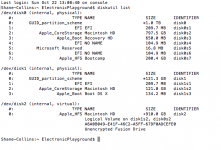
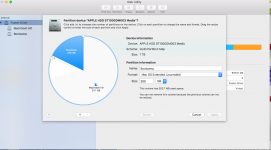
I attempted to install windows 10 via bootcamp and everything was going smoothly up until during the reboot stage where I needed to choose the bootcamp disk. This was at the windows installation stage. I was not able to get past this part. I even chose 'format' bootcamp partition and continue but that did not work. From there I deleted the bootcamp partition and attempted to a 'create new' but nothing. So I gave up and rebooted back into OSX. I want to erase the bootcamp partition and start from scratch again but I can't seem to be able to do it. Normally do this in macOS Sierra I go to Disk Utility/Fusion Drive and then Partition Device, highlight the Partition I want to erase or merge back into the original partition and select the '-' (minus) but that is greyed out and you can see from the picture..
I have everything backed up and as far as I know from googling I need to use terminal to resolve this by erasing and merging the partitions again but I am not exactly sure how to. I have also attached a picture here of my computers details from terminal if anyone can guild me on what to do that would be great. Thanks