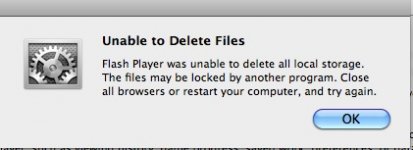- Joined
- Dec 5, 2008
- Messages
- 713
- Reaction score
- 43
- Points
- 28
- Location
- Detroit
- Your Mac's Specs
- 2007 Mac Book Pro 2.2 Ghz 4 GB RAM SSD OSX 10.11 & 2006 MBP Stuck At 10.6.8
Hello Folks!
This is "Computer Problem" week around here. I apologize that I am posting so many questions in the last few days. These are items I can't figure out or find answers to without bugging you all.
My wife's MacBook Pro running 10.6.8 is having a problem with Adobe Flash Player. When we go to System Preferences & try to clear local storage, it refuses. I get an error message saying the operation can not be completed. It also will not clear stored data & settings.
It used to work fine and on our other MacBook Pro it works fine for all user accounts.
(Same OS and Flash versions on both computers. Same browser versions, too.)
And, setting the choice to "Ask" if a site can store data is not retained- But only sometimes. It sometimes will stay for days before reverting back to "Allow".
The odd thing is that this happens on only two of the three user accounts on the computer. The administrator can clear the data, but the storage settings gets sent to Allow sometimes.
I've tried uninstalling Flash Player with the uninstall app & reinstalling it. I've tried updating it. I also tried repairing permissions with Disk Utility and Onyx. The problem remains.
Do you all have an idea of what is goofed up?
Also, where on the disk does Adobe Flash Player actually store the data left by sites?
Thanks Much,
Paul
PS: Also note that I am having trouble on that computer with Stickies preferences not being saved and with Safari preferences not being saved. I don't know if they are related to the Adobe Flash problem, so I thought I'd better mention it.
This is "Computer Problem" week around here. I apologize that I am posting so many questions in the last few days. These are items I can't figure out or find answers to without bugging you all.
My wife's MacBook Pro running 10.6.8 is having a problem with Adobe Flash Player. When we go to System Preferences & try to clear local storage, it refuses. I get an error message saying the operation can not be completed. It also will not clear stored data & settings.
It used to work fine and on our other MacBook Pro it works fine for all user accounts.
(Same OS and Flash versions on both computers. Same browser versions, too.)
And, setting the choice to "Ask" if a site can store data is not retained- But only sometimes. It sometimes will stay for days before reverting back to "Allow".
The odd thing is that this happens on only two of the three user accounts on the computer. The administrator can clear the data, but the storage settings gets sent to Allow sometimes.
I've tried uninstalling Flash Player with the uninstall app & reinstalling it. I've tried updating it. I also tried repairing permissions with Disk Utility and Onyx. The problem remains.
Do you all have an idea of what is goofed up?
Also, where on the disk does Adobe Flash Player actually store the data left by sites?
Thanks Much,
Paul
PS: Also note that I am having trouble on that computer with Stickies preferences not being saved and with Safari preferences not being saved. I don't know if they are related to the Adobe Flash problem, so I thought I'd better mention it.