If you want to use the Mac way and make it a bit easier, goto your System Preferences… > Printers & Scanners, select your Canon Pixma MG7751 and in the resulting "print" window, click the Scan button then the Open Scanner button and your Canon MG7751 app should show in your Dock.
Right-click the icon in the dDock and select Keep in Dock.
PS: I believe the normal Canon printer scanner driver actually uses the Mac's Image Capture.app. Set it's options when the scan window opens to make sure ALL DETAILS tab has been clicked and set what you want for a default. (Which may not always stick.

)
You can probably also scan at the printer using its display panel for scanning for another choice.
- Patrick
======
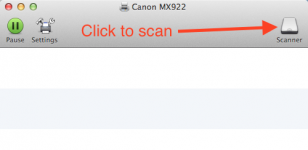
 )
) )
