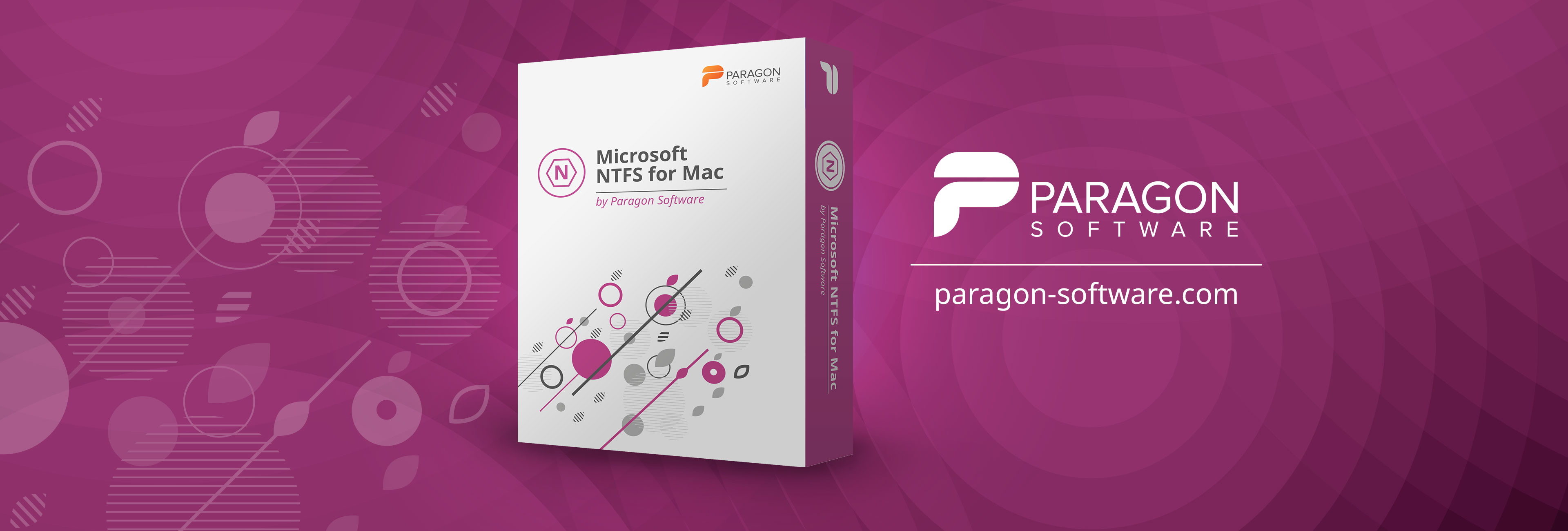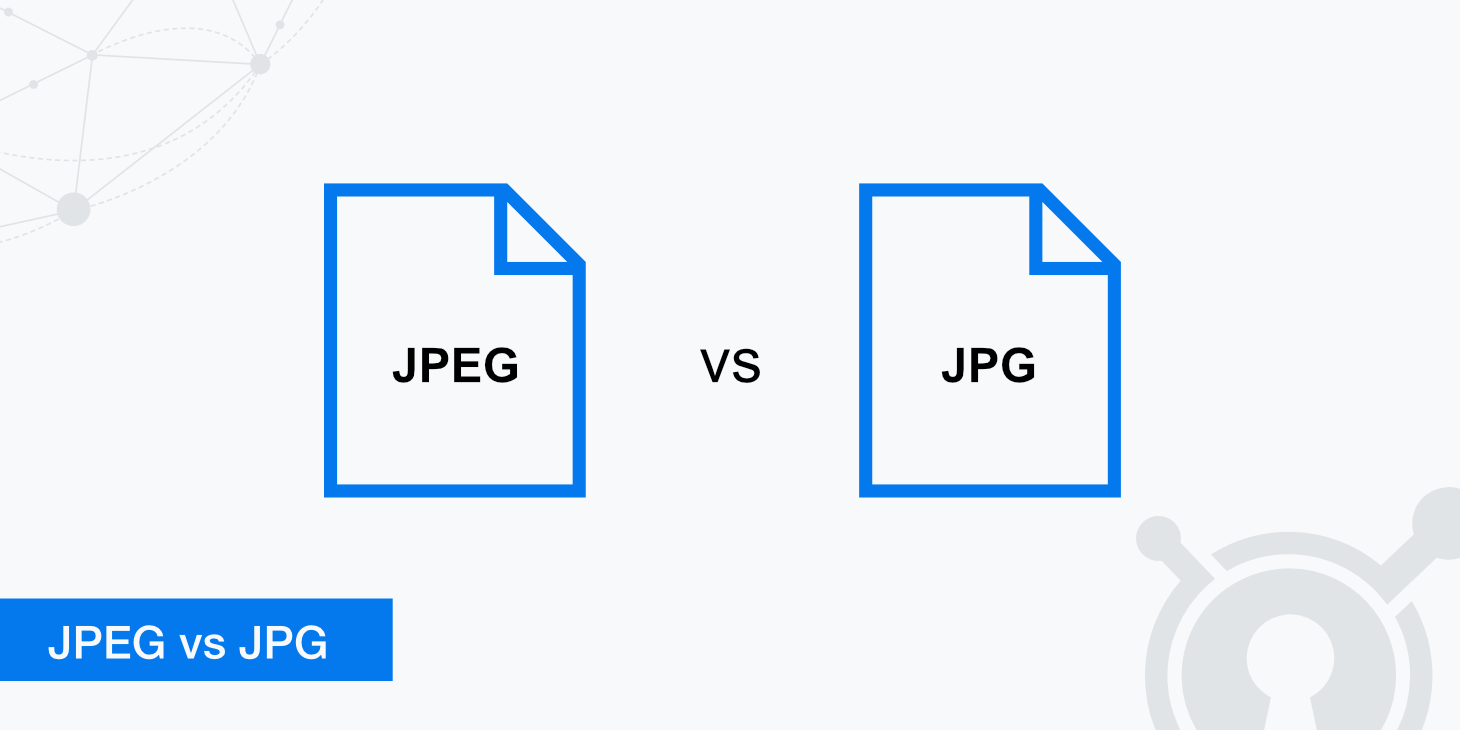@Chilimon
Thank you for your post. Most welcome.
I think it was quite brave of you to commit any kind of long-term storage to a Thumb Drive. Apart from their unreliability, Macs can only read files of any sort that are in some kind of "universal" format such as Word, PowerPoint, Excell, standard photo formats, and as Jake said, like jpeg along with basic video formats.
Again, as my friend Jake said, exe files are unique to Windows. You could try to download such data to a Windows PC and convert them to a more universal format if you can (excluding exe) and try again.
Another option is to purchase Paragon for the Mac which allows the Mac to read and write to NTFS discs:
Boost Your Mac with Paragon File System Link. Read/write Microsoft NTFS files on your Mac for free.

www.paragon-software.com
As the photos and other data have been on a Thumb Drive for 6-7 years, I wonder how precious they are. Only you know that and our suggestions at least offer a partial solution.
BTW your CT scan of the brain (not your brain , I assume) is rather neat. You may or may not be glad to know that the single slice you put in your avatar is normal


Ian