You are using an out of date browser. It may not display this or other websites correctly.
You should upgrade or use an alternative browser.
You should upgrade or use an alternative browser.
Cannot get SuperDuper authorized to use on Mojave
- Thread starter krs
- Start date
- Joined
- Sep 16, 2008
- Messages
- 3,574
- Reaction score
- 618
- Points
- 113
- Location
- Canada
- Joined
- Oct 16, 2010
- Messages
- 18,187
- Reaction score
- 1,924
- Points
- 113
- Location
- Brentwood Bay, BC, Canada
- Your Mac's Specs
- 2020 27" i9 5K nano iMac, 1TB(partitioned) SSD, GB, macOS 15.3.1 Sequoia
So good to go with the Crucial as my boot drive from now on with the Seagate as my backup.
Booting up on the Crucial took 70 seconds
I'm surprised to read that it took that long to boot up. Maybe it will get faster as time moves on...
- Patrick
=======
- Joined
- Sep 16, 2008
- Messages
- 3,574
- Reaction score
- 618
- Points
- 113
- Location
- Canada
I thought 70 seconds was pretty good - especially when one comes from a 5400 rpm spinner.
But this was booting from an external SSD via USB 3 on a 2012 Mini, the USB 3 connection is probably limiting the speed.
In practice it doesn't really matter since I hardly ever shut down the Mini
But this was booting from an external SSD via USB 3 on a 2012 Mini, the USB 3 connection is probably limiting the speed.
In practice it doesn't really matter since I hardly ever shut down the Mini
- Joined
- May 20, 2008
- Messages
- 44,242
- Reaction score
- 1,463
- Points
- 113
- Location
- U.S.
- Your Mac's Specs
- 2017 15" MBP, 16gig ram, 1TB SSD, OS 10.15
After some more searching this morning, I eventually came across this buried deep in some Super Duper comments:
Tried that and this seems to have fixed the problem.
The "must be authorized" message doesn't pop up any more, but I haven't actually run a back up.
Congrats finding that buried bit of info!
I went to the Super Duper website yesterday looking for an answer to this question...and didn't find anything obvious. If that bit of info was buried...and a reboot is required to get things working properly...sure seems that one sentance of info could easily be added to the install instuctions & save folks a bunch of frustration!
- Nick
- Joined
- Jan 14, 2015
- Messages
- 1,091
- Reaction score
- 6
- Points
- 38
- Location
- BC Canada
- Your Mac's Specs
- MBP 2017 running Mojave, iPhone 12, iPad 6th generation
i too had this problem... tho i was able to authorize Super Duper...tho when i tried to open both my external drives.... would not allow me to access my working drive to copy to an empty drive. only went to my mac.... was not comfortable with that. would be great if I could get ALL my files on working drive to another new drive for safekeeping... just in case. will have to do more research on how the process actually works.I'm running a 2012 MacMini with a 500 GB SSD which was clone from the original 500 GB HDD.
Worked great since I did that three weeks ago.
Now I want to clone the 500 GB SSD to a 1 TB SSD in an external USB 3.0 enclosure;plan is to eventually install that 1 TB SSD in the Mini to replace the existing 500 GB spinner drive.
So my existing copy of SD obviously does not work cloning from one APFS volume, the 500 GB SSD to the new 1 TB SSD.
I downloaded the latest version of SD which is fully APFS compatible and when I launch it from my Application folder,I get the message that SD must be authorized (screen shot below)
OK,no problem, I follow the steps, drag SD into the Privacy window, check to enable it happens automatically, I shut down SD as instructed, but when I lunch SD again, the same message pops up - "SD must be authorized"
Tried the process again just to make sureI didn't miss any steps, but no - same problem.
It's getting late here, I really wanted to run this clone to the 1 TB SSD tonight, but now I have to wait until tomorrow.
If anyone has any suggestions what to do to get SD "authorized", I would appreciate it.
View attachment 32255
- Joined
- Sep 16, 2008
- Messages
- 3,574
- Reaction score
- 618
- Points
- 113
- Location
- Canada
I'm not sure I understand your set up completely.i too had this problem... tho i was able to authorize Super Duper...tho when i tried to open both my external drives.... would not allow me to access my working drive to copy to an empty drive. only went to my mac.... was not comfortable with that. would be great if I could get ALL my files on working drive to another new drive for safekeeping... just in case. will have to do more research on how the process actually works.
Is your "working drive" not your internal drive.
Maybe if you assigned numbers or letters to each drive and posted if it was internal or external (via USB 3.0 most likely)
I only ever used SD to create a bootable backup, never to just backup files and folders - to do that I just drag the files/folders from one driveto the other using the Finder.
- Joined
- Jan 14, 2015
- Messages
- 1,091
- Reaction score
- 6
- Points
- 38
- Location
- BC Canada
- Your Mac's Specs
- MBP 2017 running Mojave, iPhone 12, iPad 6th generation
my working is not my internal drive. its a newer drive that i want to copy folders from an old ext drive. so i am wanting to create all of the folders on my newer drive from my older drive.
Yes I normally just drag and drop the file folders to where I want to go to however that takes a long time.
Yes I normally just drag and drop the file folders to where I want to go to however that takes a long time.
- Joined
- Sep 16, 2008
- Messages
- 3,574
- Reaction score
- 618
- Points
- 113
- Location
- Canada
The speed at which one copies depends on the drives, the interface and of course the size of the files.my working is not my internal drive. its a newer drive that i want to copy folders from an old ext drive. so i am wanting to create all of the folders on my newer drive from my older drive.
Yes I normally just drag and drop the file folders to where I want to go to however that takes a long time.
I don't see how SD would copy files any faster.
When I copied a 700 mb video from one external to another external via USB 3.0 it took less than a minute.
Are your external drives both USB 3.0 or is the old one only USB 2.0? A USB 2.0 interface would really slow things down dramatically.
- Joined
- Jan 23, 2008
- Messages
- 65,246
- Reaction score
- 1,834
- Points
- 113
- Location
- Keller, Texas
- Your Mac's Specs
- 2017 27" iMac, 10.5" iPad Pro, iPhone 8, iPhone 11, iPhone 12 Mini, Numerous iPods, Monterey
Yes I normally just drag and drop the file folders to where I want to go to however that takes a long time.
Just use SuperDuper to clone the older drive to the newer one. Of course that means both drives will have to be attached to your MacBook Pro in order for it to work. It won't matter if the older drive is USB 2 and the newer one is USB 3. Depending on how much data is to be transferred it may take awhile, but that method is much easier than drag and drop.
- Joined
- Sep 16, 2008
- Messages
- 3,574
- Reaction score
- 618
- Points
- 113
- Location
- Canada
I'm guessing her, but it didn't sound as if Lori wanted to create a clone.Just use SuperDuper to clone the older drive to the newer one.
It sounded as if she only wanted to copy the data, ie files and folders, to the new external hard drive, not the macOS and applications.
- Joined
- Jan 14, 2015
- Messages
- 1,091
- Reaction score
- 6
- Points
- 38
- Location
- BC Canada
- Your Mac's Specs
- MBP 2017 running Mojave, iPhone 12, iPad 6th generation
absolutely... i already have super cloned my mac.
just understood, and mayb incorrectly, that i culd use superduper jusy to copy to & from ext drives.
just understood, and mayb incorrectly, that i culd use superduper jusy to copy to & from ext drives.
- Joined
- Jan 23, 2008
- Messages
- 65,246
- Reaction score
- 1,834
- Points
- 113
- Location
- Keller, Texas
- Your Mac's Specs
- 2017 27" iMac, 10.5" iPad Pro, iPhone 8, iPhone 11, iPhone 12 Mini, Numerous iPods, Monterey
absolutely... i already have super cloned my mac.
just understood, and mayb incorrectly, that i culd use superduper jusy to copy to & from ext drives.
The point of my reply to you is that you can use SuperDuper or CCC to clone or copy from one external drive to another. No macOS involved. I do that all the time to make extra backups of data on my external drives. I thought from your post above that what you were trying to do except that you were using drag and drop which will take longer and might induce errors in the process.
Of course keep in mind that a clone will copy everything and maybe that's not what you want to do?
- Joined
- Sep 16, 2008
- Messages
- 3,574
- Reaction score
- 618
- Points
- 113
- Location
- Canada
With SD, can one actually select which files and folders to copy?The point of my reply to you is that you can use SuperDuper or CCC to clone or copy from one external drive to another.
All I see is the option to copy all files or to copy user files.
- Joined
- Jan 23, 2008
- Messages
- 65,246
- Reaction score
- 1,834
- Points
- 113
- Location
- Keller, Texas
- Your Mac's Specs
- 2017 27" iMac, 10.5" iPad Pro, iPhone 8, iPhone 11, iPhone 12 Mini, Numerous iPods, Monterey
With SD, can one actually select which files and folders to copy?
All I see is the option to copy all files or to copy user files.
I'm not a SD user but I know for a fact that CCC can do a selective backup/clone or a full clone. I'm assuming the pay version of SD can do the same thing. The free version of SD which is what Lori is using may not have that capability.
- Joined
- Jan 1, 2009
- Messages
- 16,395
- Reaction score
- 4,750
- Points
- 113
- Location
- Winchester, VA
- Your Mac's Specs
- MBP 16" 2023 (M3 Pro), iPhone 16 Pro, plus ATVs, AWatch, MacMinis (multiple)
CCC definitely will let you clone a folder from one drive to another and not mess with the folders on the other drive. I suspect SD will as well. You just make the folder you want copied the source and then create a folder on the target to put the copy into. Then let it rip. It's a bit faster than Finder copying. Here is one setup in CCC that I use:
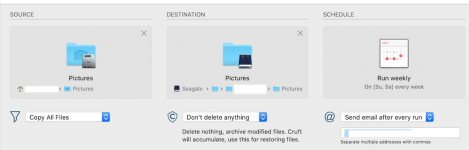
NOTE: I have it set to "Don't delete anything" on the destination as I don't want it to do anything but copy the Pictures folder from my home directory to the external drive where I created a Pictures folder in a subdirectory. I don't use SD, so I can't say how to set that up.
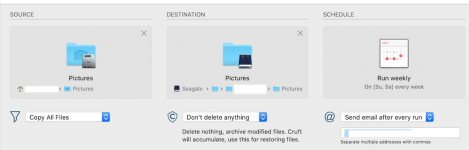
NOTE: I have it set to "Don't delete anything" on the destination as I don't want it to do anything but copy the Pictures folder from my home directory to the external drive where I created a Pictures folder in a subdirectory. I don't use SD, so I can't say how to set that up.
- Joined
- Sep 16, 2008
- Messages
- 3,574
- Reaction score
- 618
- Points
- 113
- Location
- Canada
I also use the free version of SD just to do a basic clone.
From what I read and the options available on the free versionof SD, one can only do a complete backup or a backup of all user data - nothing like just selecting a picture folder or anything like that.
However, the question how to only back up selective folders has come up a few times on the net and the solution is to write a script to do that.
Instructions are supposedly in this document (which I did not read):
@Jake: Interesting comment "It's a bit faster than Finder copying."
Would you know the reason why copying via CCC is faster than using the Finder?
Do you have any idea roughly how much faster a "bit faster" is? Are we talking 5%, 10% or 50% faster?
PS: One thing I love about this forum - it doesn't matter how much one thinks one knows about the Mac, macOS and the other applications, I learn something new almost every time I log in.
From what I read and the options available on the free versionof SD, one can only do a complete backup or a backup of all user data - nothing like just selecting a picture folder or anything like that.
However, the question how to only back up selective folders has come up a few times on the net and the solution is to write a script to do that.
Instructions are supposedly in this document (which I did not read):
@Jake: Interesting comment "It's a bit faster than Finder copying."
Would you know the reason why copying via CCC is faster than using the Finder?
Do you have any idea roughly how much faster a "bit faster" is? Are we talking 5%, 10% or 50% faster?
PS: One thing I love about this forum - it doesn't matter how much one thinks one knows about the Mac, macOS and the other applications, I learn something new almost every time I log in.
- Joined
- Jan 1, 2009
- Messages
- 16,395
- Reaction score
- 4,750
- Points
- 113
- Location
- Winchester, VA
- Your Mac's Specs
- MBP 16" 2023 (M3 Pro), iPhone 16 Pro, plus ATVs, AWatch, MacMinis (multiple)
- Joined
- Sep 16, 2008
- Messages
- 3,574
- Reaction score
- 618
- Points
- 113
- Location
- Canada
I understand - I can relate to that.@krs, .....but it just "feels" faster.
When I use the finder to copy several files, say a dozen at once, it seems to take a lot longer than copying each file separately, letting it finish and then do the next one.
In fact I stopped doing that, copying a group of files at once, when I copy to a USB flash drive. The last few times I triedthat the progress bar stopped completely. I assume that has something to do with a flash drive being the target disk.
But that is getting a bit off topic.





