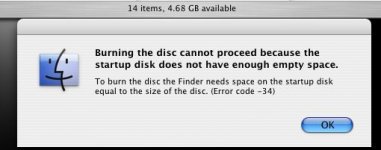Hello everyone,
Thanks in advance for your help.
Problem:
I enter a blank disc, and it asks me what to do. I click on open with finder, yes yes, etc.
Then it automatically ejects it and tells me that the startup disc doesn't have enough empty space. Finder needs to have equal memory on both discs to burn a cd. Makes perfect sense...
I casually look over at my finder and see that I have 4.68 GB available.
The blank disc has under 1GB...
Why isn't it letting me burn? I tried to restart, I even held down apple+option+p+r to clear program memory, I've relaunched the finder, and thrown a cd across the room almost hitting my poor cat.
Anyone have good advice here?
Thanks so much
Brad
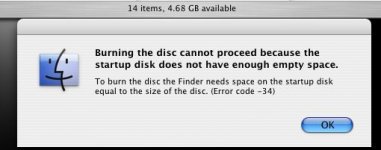
Thanks in advance for your help.
Problem:
I enter a blank disc, and it asks me what to do. I click on open with finder, yes yes, etc.
Then it automatically ejects it and tells me that the startup disc doesn't have enough empty space. Finder needs to have equal memory on both discs to burn a cd. Makes perfect sense...
I casually look over at my finder and see that I have 4.68 GB available.
The blank disc has under 1GB...
Why isn't it letting me burn? I tried to restart, I even held down apple+option+p+r to clear program memory, I've relaunched the finder, and thrown a cd across the room almost hitting my poor cat.
Anyone have good advice here?
Thanks so much
Brad