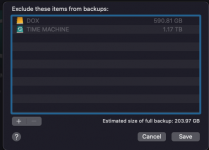I had to buy a new Mac, and since I was in a hurry I could only get one with a small capacity SSD (256 GB).
Since this is too small to accommodate all my documents, pictures and music, I put them on an external drive.
I would like to back up all these files to Time Machine but this new external drive is excluded from backups.
I can't remove it from the excluded list because it's grayed out.
Is there any way to do that?
Since this is too small to accommodate all my documents, pictures and music, I put them on an external drive.
I would like to back up all these files to Time Machine but this new external drive is excluded from backups.
I can't remove it from the excluded list because it's grayed out.
Is there any way to do that?