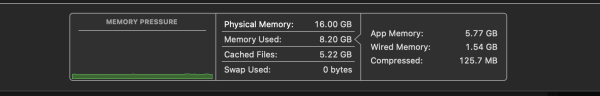I just did a search for FirefoxCP Isolated Web Content and found this on the Mozilla site;
"FirefoxCP Isolated Web Content" is slowly consuming all of my Mac's memory.
It seems a number of people are complaining about similar or identical problems with FirefoxCP Isolated Web Content not to mention Firefox Web Extensions which on my M1 is using a total 541MB but I dont use it much.
With 5 tabs open Firefox plus FirefoxCP Isolated Web Content is using 3.85GB of memory on my device. Just for interest I launched CMM X then quit it again. It's helper utility (which I usually quit too) Health Monitor is using 62MB just FYI, maybe it tipped you over the limit.
Bottom line here, Firefox is a Memory hog, add to that, applications with background utilities running full time just use up your resources.
In comparison, with 6 open Tabs Brave browser is using 586MB, thats including Renderer's and Helper (GPU).
Have a look at this panel at the bottom in Activity Monitor Memory Tab;
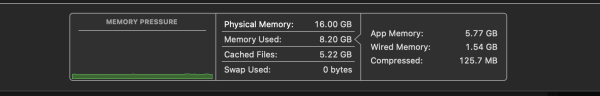
You can see (with Firefox off) I'm only using about half of my physical memory, try doing the same then with the Activity Monitor open launch Firefox and download a file.