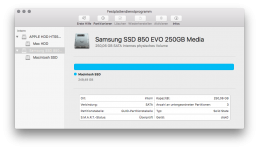Hi.
i had a windows partition (windows 10) on my MBP. i deleted it because i needed a bigger storage. i used the boot camp assistant to delete the windows partition. so far so god.
after i followed all the steps of the boot camp assistant to reinstall windows on a bigger partition my MBP restarted and a black screen with a flashing underline in the top left corner appeared. nothing happened for a long time so i shut it down an restarted it. after pressing alt i used "efi boot" to boot windows. now the installation screen loaded. after i formatted the prepared partition i always got this error message:
"Windows cannot be installed.The selected disk has an MBR partition table.On EFI systems windows can only be installed to gpt disk"
i tried it about 10 times. also used different usb flash drives (first with usb 3.0, but then with usb 2.0 because i read it only works with them but stilll the same problem). i don't know what else i should try.
has/had anybody the same problem or does somebody know how to deal with this problem?
my MBP specs:
mid 2012, 13"
2,5 ghz intel core i5
250gb ssd (start volume; on which i try to install windows)
500gb hdd
thank you!
i had a windows partition (windows 10) on my MBP. i deleted it because i needed a bigger storage. i used the boot camp assistant to delete the windows partition. so far so god.
after i followed all the steps of the boot camp assistant to reinstall windows on a bigger partition my MBP restarted and a black screen with a flashing underline in the top left corner appeared. nothing happened for a long time so i shut it down an restarted it. after pressing alt i used "efi boot" to boot windows. now the installation screen loaded. after i formatted the prepared partition i always got this error message:
"Windows cannot be installed.The selected disk has an MBR partition table.On EFI systems windows can only be installed to gpt disk"
i tried it about 10 times. also used different usb flash drives (first with usb 3.0, but then with usb 2.0 because i read it only works with them but stilll the same problem). i don't know what else i should try.
has/had anybody the same problem or does somebody know how to deal with this problem?
my MBP specs:
mid 2012, 13"
2,5 ghz intel core i5
250gb ssd (start volume; on which i try to install windows)
500gb hdd
thank you!