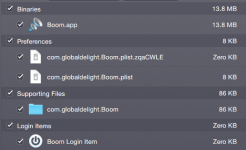- Joined
- Dec 7, 2014
- Messages
- 46
- Reaction score
- 0
- Points
- 6
- Location
- Waukesha WI
- Your Mac's Specs
- Retina 5K, 27" ; 3.5GHz i5; late 2014, iPhone 6+, iPad2, iPod60
OK, so I tried the Boom app. It apparently made my sound explode through my speakers but now it seems to have overloaded them.
Anyway, to try to find out if it is the source or the output I tried to quit the app. Well, there is not place I can find to quit it. If I attempt to change to HEADPHONES in Preferences it does not apply and immediately switches back to Boom 2. If I try to delete, the message appears that it cannot be deleted because it is open. But, I cannot find anyplace to close it. Is there a way to inactivate such an animal?
Anyway, to try to find out if it is the source or the output I tried to quit the app. Well, there is not place I can find to quit it. If I attempt to change to HEADPHONES in Preferences it does not apply and immediately switches back to Boom 2. If I try to delete, the message appears that it cannot be deleted because it is open. But, I cannot find anyplace to close it. Is there a way to inactivate such an animal?