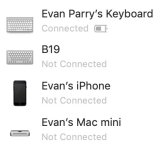Since both devices are pairing effectively something else is the culprit. The logical place to look is the JBL speaker(s). Are those speakers currently paired with anything else such as your phone?
Yes, see earlier, and now the screenshot of the BT list. iPhone & JBL just love each other!
As I type this I'm listening to Accuradio from iPhone to JBL, yet SysPrefs>BT told me for a while that the phone was NOT connected. There's obviously a direct link between phone and JBL. Phone connection with the Mini18's BT comes and goes. Weird.
What I need to emphasise is that the JBL speaker system
used to work perfectly with this Mini18 (M18), but since the logic board was replaced in December '22, and Mojave was reinstalled, this problem has arisen.
There are contradictions. The four items shown are obviously detected by the M18, which indicates to me that BT on the M18
IS discoverable by those devices. So why not the JBL - remember, it used to work.
There's a 5th item, called K99 for reasons best known to itself, it's a small music box with BT and radio. If I switch it on, the music from the phone drops the JBL and transfers to the K99. As you say, only one BT device at a time, but why the K99 'overrules' the JBL is a mystery to me.
Clarification please - is it suggested that I remove ALL BT items from the SysPrefs (I can use a wired USB keyboard/mouse meantime), then try to let them reinstate themselves one-by-one?
The JBL is a 5.1
Mine was bought in NZ. Superb sound quality, I think the speakers are Harmon Kardon.