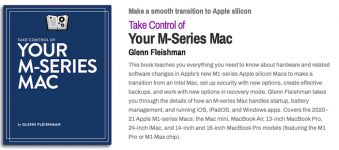It's a lot to digest but in my mind, I simplified it down to this, partly for the purposes of explaining it to my wife but I realise that lots of users probably need a bit of reassurance. I think I’ve hit all the important points;
1. We hope/think there is about as much chance of the SoC system failing in the M series as the CPU in an Intel Mac. In both cases a bootable clone would be of no help.
2. The T2 chip poses another problem in later Intel Macs which by default prevents boot from an external drive unless the settings in the Boot Management Utility are changed in advance, thus lowering security of the System. Again, a bootable clone would be no help.
3. If the OS becomes damaged/corrupted in either the M1, M1x or Intel device it can still be restored/reinstalled from the Restore "partition" in much the same way for both.
4. Restoration of personal files and apps after repairs, are performed in the same way for the M1, M1x or Intel device using Migration Assistant from a clone (data), Time Machine B/U or EHD. Again, no need for a bootable clone.
This all leads us to one pertinent conclusion; a bootable clone will be unnecessary to restore future macs and of limited value for more current Intel models with a T2 chip.