You are using an out of date browser. It may not display this or other websites correctly.
You should upgrade or use an alternative browser.
You should upgrade or use an alternative browser.
BIG Sur 11.6 complains not enough space when trying to backup iOS device
- Thread starter georgelza
- Start date
- Joined
- May 21, 2012
- Messages
- 10,748
- Reaction score
- 1,196
- Points
- 113
- Location
- Rhode Island
- Your Mac's Specs
- M1 Mac Studio, 11" iPad Pro 3rd Gen, iPhone 13 Pro Max, Watch Series 7, AirPods Pro
How much space is available on the iPad?
What iPad are you referring to?
Have you used these two devices together previously?
It may be the iPad does not have enough space to accommodate there backup process?
What iPad are you referring to?
Have you used these two devices together previously?
It may be the iPad does not have enough space to accommodate there backup process?
- Joined
- Jun 23, 2012
- Messages
- 143
- Reaction score
- 4
- Points
- 18
Avail on iPad, approx 300Mb
iPad 4 Mini with iOS 14.6
I originally backup/resotred from a previous iPad onto this one using this MAC, but so much have transpired this would not be relevant anymore.
strangely... thinking your final thought might be the problems ver though Finder's device backup is saying this MAC does not have enough space...
G
This appears when I plug iPad in"
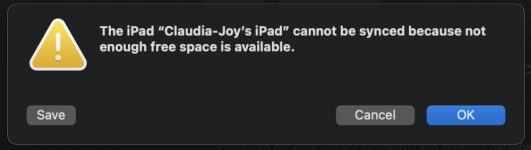
Then this happens when I click on Backup:
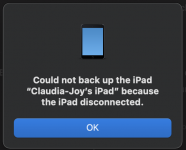
FYI:
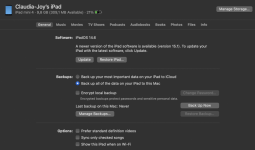
iPad 4 Mini with iOS 14.6
I originally backup/resotred from a previous iPad onto this one using this MAC, but so much have transpired this would not be relevant anymore.
strangely... thinking your final thought might be the problems ver though Finder's device backup is saying this MAC does not have enough space...
G
This appears when I plug iPad in"
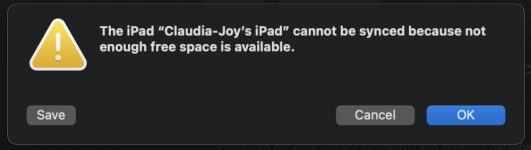
Then this happens when I click on Backup:
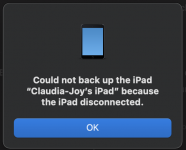
FYI:
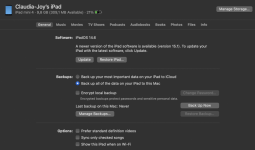
How much space is available on the iPad?
What iPad are you referring to?
Have you used these two devices together previously?
It may be the iPad does not have enough space to accommodate there backup process?
- Joined
- Jan 1, 2009
- Messages
- 15,515
- Reaction score
- 3,877
- Points
- 113
- Location
- Winchester, VA
- Your Mac's Specs
- MBP 16" 2023 (M3 Pro), iPhone 15 Pro, plus ATVs, AWatch, MacMinis (multiple)
Actually, it did. In one image, it says that there isn't enough room to sync, in the other it says it cannot backup because the iPad disconnected. Taking off 150mb on the iPad was immaterial to being about to backup.... cleared up 150Mb on the iPad, backup is running...
so much for the error message pointing the right direction... hehehe
G
Sync takes more space because of the process involved.
- Joined
- Jun 12, 2011
- Messages
- 9,707
- Reaction score
- 1,896
- Points
- 113
- Location
- Melbourne, Australia and Ubud, Bali, Indonesia
- Your Mac's Specs
- 2021 M1 MacBook Pro 14" macOS 14.4.1, Mid 2010MacBook 13" iPhone 13 Pro max, iPad 6, Apple Watch SE.
Funny, because I thought that was the problem from the beginning. I then thought I must have misunderstood but initially I thought it was the "Mac" that was short of storage. This beggars the question, how much storage to you have free on your Mac?
- Joined
- Jun 23, 2012
- Messages
- 143
- Reaction score
- 4
- Points
- 18
I had 90 GB and as mentioned this was a 16GB iPad, why nothing made sense.
G
G
Funny, because I thought that was the problem from the beginning. I then thought I must have misunderstood but initially I thought it was the "Mac" that was short of storage. This beggars the question, how much storage to you have free on your Mac?




