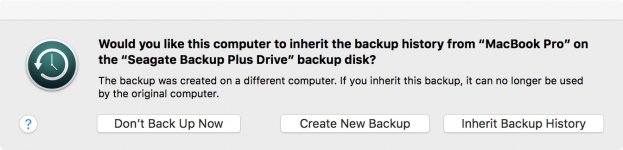You are using an out of date browser. It may not display this or other websites correctly.
You should upgrade or use an alternative browser.
You should upgrade or use an alternative browser.
Backup: Inherit or Create New?
- Thread starter Marrk
- Start date
- Joined
- Jan 23, 2008
- Messages
- 65,248
- Reaction score
- 1,833
- Points
- 113
- Location
- Keller, Texas
- Your Mac's Specs
- 2017 27" iMac, 10.5" iPad Pro, iPhone 8, iPhone 11, iPhone 12 Mini, Numerous iPods, Monterey
Not sure what this means. If I choose "Create New Backup," will both the old and the new appear on the drive, or will the new replace the old?
No, only the new. Read below.
If you create new backup for Time Machine, the old backups you had will no longer be used. If you inherit the Time Machine backups, you can use them on your new machine but they will no longer work on the old machine.
It's really up to you. Are the old backups you made with Time Machine something you think you will need to restore to the new machine? If not, just create a new backup and start over with Time Machine.
Hmm. So, if I click "Inherit Backup History" today, I will be making a backup of everything that is on the computer today, and it will be added to the history that is already on the backup drive. But if I click "Create New Backup," then only today's backup will appear on the drive, and all the older backups will disappear. Is that correct?
- Joined
- Jan 23, 2008
- Messages
- 65,248
- Reaction score
- 1,833
- Points
- 113
- Location
- Keller, Texas
- Your Mac's Specs
- 2017 27" iMac, 10.5" iPad Pro, iPhone 8, iPhone 11, iPhone 12 Mini, Numerous iPods, Monterey
That's correct.
Do you really need those old backups? If not, just create a new backup.
However, if there is something that you think you can use from the old backups, then you should select inherit. Just keep in mind that if you do select inherit, that those backups can no longer be used to do a restore on the old machine.
Do you really need those old backups? If not, just create a new backup.
However, if there is something that you think you can use from the old backups, then you should select inherit. Just keep in mind that if you do select inherit, that those backups can no longer be used to do a restore on the old machine.
- Joined
- Jun 12, 2011
- Messages
- 9,712
- Reaction score
- 1,900
- Points
- 113
- Location
- Melbourne, Australia and Ubud, Bali, Indonesia
- Your Mac's Specs
- 2021 M1 MacBook Pro 14" macOS 14.4.1, Mid 2010MacBook 13" iPhone 13 Pro max, iPad 6, Apple Watch SE.
I think it's designed for users who have bought a new computer to replace thier old device and want to not only transfer all the data from the old device by whatever means eg. Migration Assistant or a Clone but continue with TM backups where they left off on their old computer. A pretty good option really especially if you restored your old HD to a new HD with a clone.
Just keep in mind that if you do select inherit, that those backups can no longer be used to do a restore on the old machine.
It's the same machine, but TimeMachine is seeing it as a "new" machine since I did a restore (from the same TimeMachine). Not sure why .
- Joined
- Jun 12, 2011
- Messages
- 9,712
- Reaction score
- 1,900
- Points
- 113
- Location
- Melbourne, Australia and Ubud, Bali, Indonesia
- Your Mac's Specs
- 2021 M1 MacBook Pro 14" macOS 14.4.1, Mid 2010MacBook 13" iPhone 13 Pro max, iPad 6, Apple Watch SE.
Ah well, "Inherit" would be the way to go then since you want to continue to register changes.