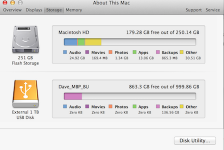- Joined
- Sep 29, 2014
- Messages
- 5
- Reaction score
- 0
- Points
- 1
i'm trying to figure out the best way to backup my 2 computers. I have an older power mac desktop running 10.5.8, and a 2 year old macbook air running 10.9.4. I have a 1 TB G Drive, and a 2 TB WD My Passport. Do i consolidate all my pics and movies and music and documents, and then just manually transferring(dragging) the files on to the external HDs, ...and then also do actual backups where the entire computer is backed up so that it can be recovered exactly as it is now? To me, it seems like just storing a few folders with the most important stuff (music, docs, movies, pics) takes up less space, and is all i really need. Do i need to have a HD always connected to my computer doing constant backups? Sorry for sounding unknowledgeable. I'm not that tech savvy. Thank you!! Also, do i use 1 ext HD for each computer, or do i need 1 for each? thanks...