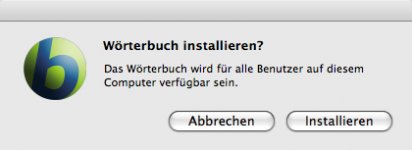Hello,
I like to use this program:
Apple - Downloads - Home & Learning - Babylon Mac
I can not install offline dictionary
Free Dictionaries and Encyclopedias by Babylon
What could be the reason?
I like to use this program:
Apple - Downloads - Home & Learning - Babylon Mac
I can not install offline dictionary
Free Dictionaries and Encyclopedias by Babylon
What could be the reason?