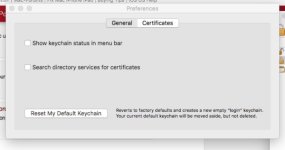You are using an out of date browser. It may not display this or other websites correctly.
You should upgrade or use an alternative browser.
You should upgrade or use an alternative browser.
authentication
- Thread starter bmahin
- Start date
- Joined
- Jan 23, 2009
- Messages
- 10,719
- Reaction score
- 2,611
- Points
- 113
- Location
- Born Scotland. Worked all over UK. Live in Wales
- Your Mac's Specs
- M2 Max Studio Extra, 32GB memory, 4TB, Sequoia 15.4.1 Apple 5K Retina Studio Monitor
Do you mean your Admin PW?
That's the PW which allows you to unlock the Mac and is also used when software updates to your apps occur.
If it is the Admin PW, then there are some ways to recover it if you have already set those up.
If all else fails, you can Reset your Admin PW, BUT this creates a new Keychain and you lose access to your current Keychain with all its PWs for other sites etc - a last choice.
Let us know which PW you mean, please, before we go any further.
Ian
That's the PW which allows you to unlock the Mac and is also used when software updates to your apps occur.
If it is the Admin PW, then there are some ways to recover it if you have already set those up.
If all else fails, you can Reset your Admin PW, BUT this creates a new Keychain and you lose access to your current Keychain with all its PWs for other sites etc - a last choice.
Let us know which PW you mean, please, before we go any further.
Ian
- Joined
- Jan 23, 2009
- Messages
- 10,719
- Reaction score
- 2,611
- Points
- 113
- Location
- Born Scotland. Worked all over UK. Live in Wales
- Your Mac's Specs
- M2 Max Studio Extra, 32GB memory, 4TB, Sequoia 15.4.1 Apple 5K Retina Studio Monitor
I do remember the words keystone
Keystone? Or Keychain?
Keystone authentication, previously unknown to me is shown in Links:
Install keystone on macOS with MacPorts
Ian
- Joined
- Jan 23, 2009
- Messages
- 10,719
- Reaction score
- 2,611
- Points
- 113
- Location
- Born Scotland. Worked all over UK. Live in Wales
- Your Mac's Specs
- M2 Max Studio Extra, 32GB memory, 4TB, Sequoia 15.4.1 Apple 5K Retina Studio Monitor
Not my best day.
We all have those. Don't worry.
We now know that the "lost" PW is highly likely to be your Admin PW.
If you Open System Preferences > Users & Groups > Password...........
Look to see if you have allowed your Apple ID to reset your Admin PW - as below:
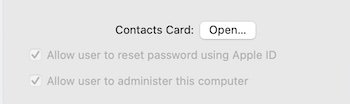
As I understand things, this method implies that changing/resetting your Admin PW will preserve your Keychain.
The alternatives result in a new Keychain being generated with no access to your current one.
I ask the obvious here: are you sure you can't recall the PW? Perhaps wrote it down somewhere? It's a PW that, for most people, is used on a daily basis or regularly anyway.
Ian
OP
- Joined
- Jan 5, 2014
- Messages
- 69
- Reaction score
- 6
- Points
- 8
- Your Mac's Specs
- Mini OS 10.12.6
Thanks to all.
Anyway, here's the message I get: "Safari wants to export key "Apple Authentication 2022," then a bunch of numbers, then concluding "from your keychain" then asks for the password which I inadvertently changed and can't find.
Anyway, here's the message I get: "Safari wants to export key "Apple Authentication 2022," then a bunch of numbers, then concluding "from your keychain" then asks for the password which I inadvertently changed and can't find.
- Joined
- Jan 23, 2009
- Messages
- 10,719
- Reaction score
- 2,611
- Points
- 113
- Location
- Born Scotland. Worked all over UK. Live in Wales
- Your Mac's Specs
- M2 Max Studio Extra, 32GB memory, 4TB, Sequoia 15.4.1 Apple 5K Retina Studio Monitor
then asks for the password which I inadvertently changed and can't find.
That's particularly sad. I'm sorry.
How did you "inadvertently change" the PW. By that, I mean you changed the PW, but how "inadvertently"? Did you mean to do something else or did you confuse the Admin PW with a different PW?
You can't find the "new" PW - well it's not likely to be available on the Mac in plain sight as that would defeat the purpose. But, have you any hint as to what it might be?
I only ask as the final pathway is to reset you Admin PW - I can post the process - but that means losing your Keychain.
See here:
If you’ve forgotten your Mac login password – Apple Support (UK)
If you can’t log in to your Mac user account, try these solutions.
If you’ve forgotten your Mac login password – Apple Support (UK)
If you can’t log in to your Mac user account, try these solutions.
Link one may be the easiest, but all links worth a read before you commit to doing so.
Sorry about this.
Ian
- Joined
- Dec 30, 2022
- Messages
- 944
- Reaction score
- 547
- Points
- 93
- Location
- Somerset, England
- Your Mac's Specs
- Mac Mini M1 (8gb Memory / 500 gb Hard drive) Running Sequoia 15.X.X
Slightly different for Ventura, Passwords now separate from Users & Groups, and the option is under your account in Users & Groups, I have just enabled my resetWe all have those. Don't worry.
We now know that the "lost" PW is highly likely to be your Admin PW.
If you Open System Preferences > Users & Groups > Password...........
Look to see if you have allowed your Apple ID to reset your Admin PW - as below:
View attachment 38340
Ian

OP
- Joined
- Jan 5, 2014
- Messages
- 69
- Reaction score
- 6
- Points
- 8
- Your Mac's Specs
- Mini OS 10.12.6
Again, many thanks to all of you. Tried your suggestions, and nothing worked.
Decided to reset keychain to anew password, and the following . ..:
Opened keychain access under utilities.
In the top toolbar, left side, opened keystone access, then preferences, got the following screen:
Decided to reset keychain to anew password, and the following . ..:
Opened keychain access under utilities.
In the top toolbar, left side, opened keystone access, then preferences, got the following screen:
Attachments
OP
- Joined
- Jan 5, 2014
- Messages
- 69
- Reaction score
- 6
- Points
- 8
- Your Mac's Specs
- Mini OS 10.12.6
bmahin

OK. Have new keychain password. All seems well,BUT . . .
When I restart, I get many authentication requests -- "Adobe.APS" for example -- and the new keychain number is not accepted.
Also, my bank wants my authentication number, and my authentication is refused.
Again, thanks to all.
bmahin
- Joined
- Jun 12, 2011
- Messages
- 10,482
- Reaction score
- 2,541
- Points
- 113
- Location
- Melbourne, Australia and Ubud, Bali, Indonesia
- Your Mac's Specs
- 2021 M1 MacBook Pro 14" macOS 14.5 Mid 2010MacBook 13" iPhone 13 Pro max, iPad 6, Apple Watch SE.
When you say, "authentication" are you referring to a password. If so then that is what is expected. If these passwords, and probably user name as well, are not recorded somewhere then you will need to update/change them as previously mentioned, "I only ask as the final pathway is to reset you Admin PW - I can post the process - but that means losing your Keychain."(IWT).
I know it's a real PITA (I've done this once myself) but I had the advantage of having a Password Manager so I only needed to manually login again to those apps and web sites that required it.
I know it's a real PITA (I've done this once myself) but I had the advantage of having a Password Manager so I only needed to manually login again to those apps and web sites that required it.
OP
- Joined
- Jan 5, 2014
- Messages
- 69
- Reaction score
- 6
- Points
- 8
- Your Mac's Specs
- Mini OS 10.12.6
I now have a new keychain password, which somehow got named "login_renamed_1".
Originally there were 8 or so popups like the screenhot below asking for the keychain password. After trying a number of times, the number dropped to three.
Obviously a bit troubled about this, but otherwise seems to be working OK, and I'm uncertain what,if anything, todo next.
I hope this screen grab works:
Originally there were 8 or so popups like the screenhot below asking for the keychain password. After trying a number of times, the number dropped to three.
Obviously a bit troubled about this, but otherwise seems to be working OK, and I'm uncertain what,if anything, todo next.
I hope this screen grab works:
Attachments
OP
- Joined
- Jan 5, 2014
- Messages
- 69
- Reaction score
- 6
- Points
- 8
- Your Mac's Specs
- Mini OS 10.12.6
In case the scheen shot won't enlarge, here's what it says:
'Identityservicesd wants to use the 'login_renamed_1' keychain.
Please enter the keychain pasword."
The new keychain pasword is notaccepeted.
Again thanks for all your help and patience.
bmahin
'Identityservicesd wants to use the 'login_renamed_1' keychain.
Please enter the keychain pasword."
The new keychain pasword is notaccepeted.
Again thanks for all your help and patience.
bmahin
- Joined
- Jan 23, 2009
- Messages
- 10,719
- Reaction score
- 2,611
- Points
- 113
- Location
- Born Scotland. Worked all over UK. Live in Wales
- Your Mac's Specs
- M2 Max Studio Extra, 32GB memory, 4TB, Sequoia 15.4.1 Apple 5K Retina Studio Monitor
@Rod and @bmahin
I am concerned that a new Keychain has been made going by the photo in post #11 - and to some extent in post #15.
It’s not just “changing the PW” for Keychain, it’s creating a brand new one.
If I’m right - big if - all the PWs in the original Keychain are inaccessible. That means that the OP may need to create a new PW for every site which had one before and that’s why 2FA will be requested.
The irony is that this all came about because the Admin PW was forgotten. I’m not sure where we are at with regards to a new Admin/Login PW. Posts #15 and 16 are not very reassuring in this regard.
Can you add anything to this @bmahin ?
Ian
I am concerned that a new Keychain has been made going by the photo in post #11 - and to some extent in post #15.
It’s not just “changing the PW” for Keychain, it’s creating a brand new one.
If I’m right - big if - all the PWs in the original Keychain are inaccessible. That means that the OP may need to create a new PW for every site which had one before and that’s why 2FA will be requested.
The irony is that this all came about because the Admin PW was forgotten. I’m not sure where we are at with regards to a new Admin/Login PW. Posts #15 and 16 are not very reassuring in this regard.
Can you add anything to this @bmahin ?
Ian
OP
- Joined
- Jan 5, 2014
- Messages
- 69
- Reaction score
- 6
- Points
- 8
- Your Mac's Specs
- Mini OS 10.12.6
Ian --
Thank you.
It may not be terrible, but I'm not sure. There are these few keychain PW requests that pop up that won't accept the new Keychain password no matter what I try. even though many other PW requests seem to be accepted.
The confusion is the worst part.
Again, thank you.
Thank you.
It may not be terrible, but I'm not sure. There are these few keychain PW requests that pop up that won't accept the new Keychain password no matter what I try. even though many other PW requests seem to be accepted.
The confusion is the worst part.
Again, thank you.
- Joined
- Jun 12, 2011
- Messages
- 10,482
- Reaction score
- 2,541
- Points
- 113
- Location
- Melbourne, Australia and Ubud, Bali, Indonesia
- Your Mac's Specs
- 2021 M1 MacBook Pro 14" macOS 14.5 Mid 2010MacBook 13" iPhone 13 Pro max, iPad 6, Apple Watch SE.
I'm not sure what method you used to change your Keychain password but I don't think it's the way I would have done it.
I would have been inclined to change the admin password and create a new Keychain with the same password as intended.
If you need to update your keychain password on Mac
If the password on your Mac changes, use Keychain Access to update the keychain to use the new password.
support.apple.com
- Joined
- Jun 12, 2011
- Messages
- 10,482
- Reaction score
- 2,541
- Points
- 113
- Location
- Melbourne, Australia and Ubud, Bali, Indonesia
- Your Mac's Specs
- 2021 M1 MacBook Pro 14" macOS 14.5 Mid 2010MacBook 13" iPhone 13 Pro max, iPad 6, Apple Watch SE.
Under some circumstances where the admin password is changed eg. by using your Apple ID to reset the admin password because it was forgotten you can use the Keychain Assistant to change its password to the same (new) password) thus keeping the Keychain and Admin passwords the same.
It's possible you could still do this before going too far down the path of patching the system as it is.
Try accessing the Keychain Assistant, see what your options are re changing the password. It's difficult to give precise instructions as I don't know what model Mac or Operating System you have.
See here: Search Apple Support
It's possible you could still do this before going too far down the path of patching the system as it is.
Try accessing the Keychain Assistant, see what your options are re changing the password. It's difficult to give precise instructions as I don't know what model Mac or Operating System you have.
See here: Search Apple Support
Last edited: