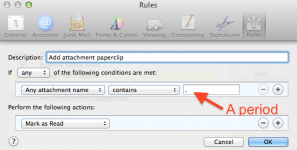- Joined
- Mar 26, 2015
- Messages
- 2
- Reaction score
- 0
- Points
- 1
Starting on March 12, 2015 my attachments included in out-going mail are no longer listed. Prior to that date, whenever I sent out an attachment, the icon for attachments is there. This is not the case in incoming mail—they are always there. Any thoughts?