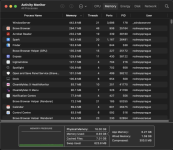...There will be those folks who deny that anything is wrong, that Apple is perfect and too smart for us poor dumb users to understand. They will use this report from Apple as justification to do victory laps waving the "Apple is perfect" flag.
I don't believe that "Apple is perfect." I DO believe that Apple's legions of elite programmers are quite a bit smarter than you or any one of us. Probably any ONE of them is smarter than you or any one of us. Probably any ONE of them is smarter than Hoakley, who you seem to get all your info from.
I've been reading articles on how Apple's memory management in the Mac OS has been evolving for many years now. It's pretty darn impressive. Apple, for instance, started including memory compression in the Mac OS at least half a dozen years ago. Long time Mac users will recall RAM Doubler, a third party product for the Mac that made the Mac's memory more efficient. Now a more advanced version is built-in. The Mac OS's memory management has been taking great leaps in development with each new verion of the Mac OS for a long time now. Go back and read, for instance, the Ars Technica articles for each new version of the Mac OS, for the past decade. You can see significant advancements made with each new release.
...The average user may not notice this creeping usage of wherever that cache may be until the system is overloaded and crashes...
And how many Macintosh users are reporting that their Macs are running out of memory and crashing? We are right now on a discussion forum with over a quarter million users. As far as I can see, not a single one of them is experiencing out of memory errors and crashes. The only time I ever hear of a user getting out of memory errors is when they have allowed their hard drive to become too full, and there is no longer any space for the OS to write virtual memory. And the latter isn't a common occurance, it predictably only tends to happen when the user was too frugle and purchased an SSD with their Mac that was way too small for their needs.
As far as "crashing" goes...now that I think of it, I just about never hear of anyone's Mac crashing anymore, for any reason. Not for years now. I can't remember the last time that one of my Macs actually crashed. Even my oldest Macs.
...I don't like the design. It's stupid. I understand the principle of the cache, but with the memory speeds and the retrieval speeds from internal storage on the new Apple Silicon, the whole argument that somehow this cache speeds up Finder is very thin.
I think that the concept is not only not "thin" or "stupid", but that even an average user can understand it and understand its value. Retrieving data from RAM is several times faster than retrieving it from storage. This is the case even if that storage is an SSD. (An SSD is much faster than a rotating disk hard drive, but still several times slower than RAM.) If the OS finds that there is free RAM just sitting around doing nothing, the OS will start caching things. For instance, it will cache an entire Finder window full of icons. It is a good bet that the user will go back to the Finder at some point and open that window again. When they do, if that window is cached, it will open faster because the data is retrieved from RAM rather than having to access it from the drive. The user may go back and access that window several times; each time that they do, the cache will have made it open faster. That's an overall increase in performance, and users can feel that.
Further, there is no reason why the OS needs to release such a RAM cache immediately. The cache speeds the functioning of your Mac as long as it exists. It doesn't need to be released until your Mac has other, more immediate, needs for that bit of RAM.
I have a lot of respect for Hoakley. He writes some fascinating articles. But he's not perfect, and he tends to sometimes be too negative, too narrow minded, and overly dramatic. I think that it's a mistake to have him as your only source on certain issues.

 eclecticlight.co
eclecticlight.co