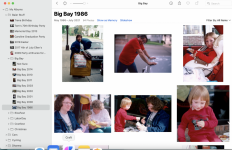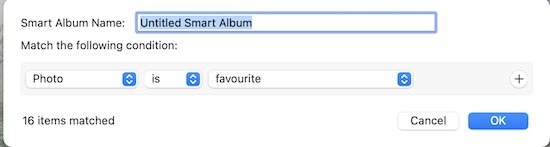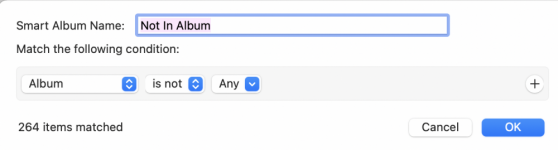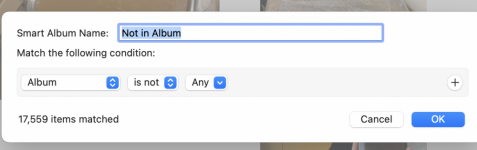Hi Monty
Thank you for your kind words and, of course, your reply.
As you're shown as having an M1 MBA, I assume your Operating System (OS) is either macOS 11 Big Sur (BS) or, more likely, macOS 12 - Monterey?
And that means your are using the Photos app. I understand your needs. What your screenshot shows are Albums - as indeed it should, as photographs can only go into Albums. Folders are where you collate your Albums - Folders cannot store photographs on their own.
You clearly understand Smart Albums

, but I wonder why you think "they cannot do this" as you stated.
In File > New Smart Album, you get this:
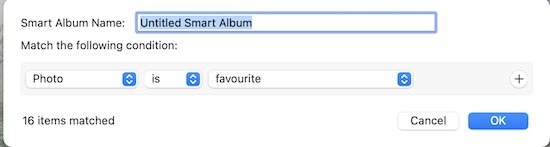
1. You can name to what suits you best.
2. Click on Photo and you will see a great many options.
3. Depending on which you choose, the "is" has some choices.
4. Click on Favourites and, again, you see a dozen or more options.
5. The + sign indicates that you can add additional search criteria underneath the first line.
By careful selection of criteria, you can have Smart Albums for Birthdays, Holidays, Family, Trips, Vacations, New Car, and on and on. Each Smart Album can be named in a way that immediately tells what's in there.
Of course, you can have, say, Family as a criterion in multiple Smart Albums eg, Holidays, Trips, Birthdays. You can place the Albums in Folders if you want - each Folder representing a "Group" of Albums to suit your taste.
Remember creating Albums and putting them in Folders does NOT take up more space on your Mac because each Album only contains Links to the photographs - they are not duplicates.
Hope some of this helps? Good luck.
Ian