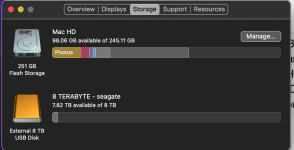- Joined
- Jan 23, 2009
- Messages
- 10,294
- Reaction score
- 2,232
- Points
- 113
- Location
- Born Scotland. Worked all over UK. Live in Wales
- Your Mac's Specs
- M2 Max Studio Extra, 32GB memory, 4TB, Sonoma 14.4.1 Apple 5K Retina Studio Monitor
I don't quite understand how your 8TB External Hard Drive (EHD) could be almost fool - UNLESS - you have copied your original Photos Library 4 times - that is Originals, Photos Library 2 and 3 and 4.
As I was typing this, I got your next message - thank you
Is "Here's my Photos app" that you have shown, the one on the Mac? In other words, the one you are trying to copy to the EHD?
As to your first screenshot - "originals" - they look like a mixture of web pages, jpgs and "others". Again, sorry, but what do you see if you try to open any of these? I don't need a screenshot, just a description.
Lastly, for now, if you click to open Libraries 2, 3, and 4 what do you see. What I'm really asking is - are any of the 2,3,4 (or all) copies of the pictures in your Photos app on your Mac?
Sorry for all this hassle
Ian
As I was typing this, I got your next message - thank you
Is "Here's my Photos app" that you have shown, the one on the Mac? In other words, the one you are trying to copy to the EHD?
As to your first screenshot - "originals" - they look like a mixture of web pages, jpgs and "others". Again, sorry, but what do you see if you try to open any of these? I don't need a screenshot, just a description.
Lastly, for now, if you click to open Libraries 2, 3, and 4 what do you see. What I'm really asking is - are any of the 2,3,4 (or all) copies of the pictures in your Photos app on your Mac?
Sorry for all this hassle
Ian