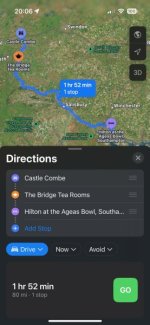I know how to create a route on Apple maps with multiple stops but I can't find a way to save it, so I don't have to recreate the route every time I want to do the trip, could someone please tell me how to do this?
Thanks
Sent from my Pixel 6 using Mac-Forums mobile app
Thanks
Sent from my Pixel 6 using Mac-Forums mobile app