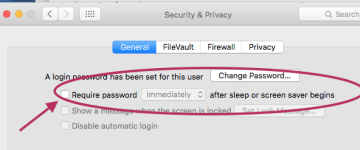When I start from waking up my M2 Mac Mini I'm plagued by this notice Forcing me to reset password. I am not in any group or similar. My question how do I fix this from re appearing. Your help will be gratefully received.
I notice that Bob says Please backup. Every thing has a life cycle, unexpected and warning free. Nothing will last as long as you want it to.
I also subscribe to the Three golden rules of computing, Back up, Back up and Back up.
I notice that Bob says Please backup. Every thing has a life cycle, unexpected and warning free. Nothing will last as long as you want it to.
I also subscribe to the Three golden rules of computing, Back up, Back up and Back up.