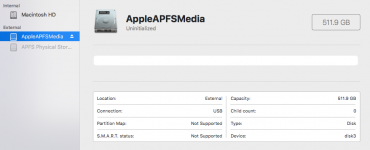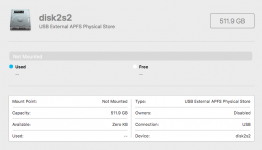You are using an out of date browser. It may not display this or other websites correctly.
You should upgrade or use an alternative browser.
You should upgrade or use an alternative browser.
Any Hope for Failed Drive?
- Thread starter Kizon
- Start date
- Joined
- Jul 17, 2009
- Messages
- 16,083
- Reaction score
- 2,510
- Points
- 113
- Location
- MA
- Your Mac's Specs
- 2022 Mac Studio M1 Max, 2023 M2 MBA
Are you assuming it's failed because it doesn't mount when you plug it in? Try the drive with multiple Macs to see if it works. If not, it could possibly (usually unlikely) the enclosure. From a recovery perspective, there are a few programs that have trials that you can grab and it'll tell you what it found and then you pay to have it recover it. If the data on there is vital, then you might have to go the professional route which can get quite expensive.
- Joined
- Sep 16, 2008
- Messages
- 3,574
- Reaction score
- 618
- Points
- 113
- Location
- Canada
What make and model is the drive?
If it has a separate SATA to USB bridge, I would open up the case and test the drive with the SATA connection.
I had two external drives fail a few years back and in each case it was the SATA to USB bridge that failed, not the actual drive.
If it has a separate SATA to USB bridge, I would open up the case and test the drive with the SATA connection.
I had two external drives fail a few years back and in each case it was the SATA to USB bridge that failed, not the actual drive.
- Joined
- Jan 23, 2009
- Messages
- 10,767
- Reaction score
- 2,659
- Points
- 113
- Location
- Born Scotland. Worked all over UK. Live in Wales
- Your Mac's Specs
- M2 Max Studio Extra, 32GB memory, 4TB, Sequoia 15.5 Apple 5K Retina Studio Monitor
@Kizon
It might be useful to know which OS your Mac is running. Reason for asking - long shot I accept - is that your External HD is formatted APFS. If your OS is Sierra or earlier it would be formatted OS X Extended (Journaled) and therefore unable to read an APFS HD.
Also, if your External is a few years old, are you sure it's a SSD?
Ian
It might be useful to know which OS your Mac is running. Reason for asking - long shot I accept - is that your External HD is formatted APFS. If your OS is Sierra or earlier it would be formatted OS X Extended (Journaled) and therefore unable to read an APFS HD.
Also, if your External is a few years old, are you sure it's a SSD?
Ian
- Joined
- Jan 23, 2008
- Messages
- 65,246
- Reaction score
- 1,834
- Points
- 113
- Location
- Keller, Texas
- Your Mac's Specs
- 2017 27" iMac, 10.5" iPad Pro, iPhone 8, iPhone 11, iPhone 12 Mini, Numerous iPods, Monterey
Something is not right about that drive. It appears that it may have been removed from a Mac and placed in an enclosure. The reason why I ask is that the drive is labeled by Disk Utility as an Apple APFS media. I know that Apple at one time sold external drives but never formatted as APFS.
So... @Kizon: What's with the drive? Is it an SSD? Was it removed from a machine and placed in an enclosure? Also you state from a few years ago as that does not sound right either.
So... @Kizon: What's with the drive? Is it an SSD? Was it removed from a machine and placed in an enclosure? Also you state from a few years ago as that does not sound right either.
- Joined
- Oct 16, 2010
- Messages
- 18,289
- Reaction score
- 1,983
- Points
- 113
- Location
- Brentwood Bay, BC, Canada
- Your Mac's Specs
- 2020 27" i9 5K nano iMac, 1TB(partitioned) SSD, GB, macOS 15.3.1 Sequoia
It might be useful to know which OS your Mac is running.
Something is not right about that drive.
+1!!! And I think we have two winners above!!!
PS: almost any SSD and the mention of any data covering is a huge oxymoron… it when the big expensive recovering guys say so now, especially with garbage collection and leveling often in place. Then it becomes almost impossible.
- Patrick
======