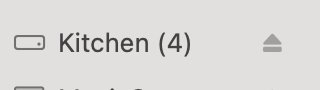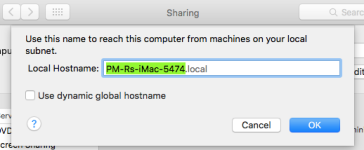- Joined
- Jan 1, 2009
- Messages
- 15,510
- Reaction score
- 3,874
- Points
- 113
- Location
- Winchester, VA
- Your Mac's Specs
- MBP 16" 2023 (M3 Pro), iPhone 15 Pro, plus ATVs, AWatch, MacMinis (multiple)
I have a Mac Mini that I use as a file server, as well as a general access computer. It's in our kitchen, where my wife uses it as an Internet terminal for streaming videos and looking up the occasional recipe online. It has attached to it a drive that is shared over the network using SMB, to which our other Macs attach. Just to be thorough, it's an M1 Mini running the latest verson of Sonoma.
The issue is that the computer's network name keeps changing. The name as shown in the System Settings on the Mini is "Kitchen" (Yeah, not very original). But what is happening is that the name keeps changing by incrementing a number that is appended to the name by some process. Here is Apple's article on local hostnames:
In that article, it says:
I have processes that use that drive for backups and sync, and every time the number changes the processes error out until I remake them. I have the same issue with CCC backups and ChronoSync sync processes, so it's not the software for syncing, it's the name change that is creating the issue.
So, my question is, does anybody know how to stop the addition of numbers? Where is the Mini seeing the "exact name of another Mac" that forces the change? Is it stored in some system list on the Mini itself? And why does my router see it as "Kitchen" but I have to connect the drives at "Kitchen (4)" instead?
What I want is that when the Kitchen machine boots it retains the same network name as it previously had. How do I force it to do that?
The issue is that the computer's network name keeps changing. The name as shown in the System Settings on the Mini is "Kitchen" (Yeah, not very original). But what is happening is that the name keeps changing by incrementing a number that is appended to the name by some process. Here is Apple's article on local hostnames:
Change your computer’s name or local hostname on Mac
The computer name and local hostname of your Mac are displayed on your local network so others on the network can connect to your Mac.
support.apple.com
In that article, it says:
And that is exactly what is happening. But there is no other machine named "Kitchen" in the network. The router sees the name as just "Kitchen" with no number added. But what is happening is that every time the system has to do a cold boot, it gets incremented up to a different name. It just happened this week when the most recent update to Sonoma came out. Finder on a different Mac shows the location as "Kitchen (4)".If your Mac has the exact name of another Mac on your local network, a number is added to the local network name.
I have processes that use that drive for backups and sync, and every time the number changes the processes error out until I remake them. I have the same issue with CCC backups and ChronoSync sync processes, so it's not the software for syncing, it's the name change that is creating the issue.
So, my question is, does anybody know how to stop the addition of numbers? Where is the Mini seeing the "exact name of another Mac" that forces the change? Is it stored in some system list on the Mini itself? And why does my router see it as "Kitchen" but I have to connect the drives at "Kitchen (4)" instead?
What I want is that when the Kitchen machine boots it retains the same network name as it previously had. How do I force it to do that?