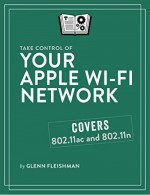- Joined
- Mar 27, 2012
- Messages
- 29
- Reaction score
- 1
- Points
- 3
- Location
- Michigan
- Your Mac's Specs
- 2016 13" MBP, 16GB, 512G, 2011 13" MBP, 8GB, 256GB; 2012 Mini, 8GB, 128GB SSD, 500 GB HD, IPAD II
This afternoon I was working with an airport express that I have used to extend my wifi network
as well as to provide AirPlay connection for music distribution. It has worked flawlessly for 4-5 years.
Looking at some parameters with Airport Utility, I must have updated a parameter "inadvertantly".
Nevertheless the Aairport Express stopped connecting and was basically out of business. I worked with
it trying reconfig options and restarts until it finally began to work again.
Unfortunately, I was not disciplined enough in my troubleshooting steps to know for sure what fixed what.
It is working now, but...... The Airport utility diagram shows a dashed line between the Airport Extreme
and the Airport Express. I believe previously it showed a solid line.
I cannot find that documented anywhere. Does it mean the connection is wireless?
If so, how do I fix that?
I have an ethernet port for the Airport Express and I expect it to use the wire to get to the Extreme.
Any explanations would be appreciated
Update: Further time shows it is not really corrected. Express is still not connecting properly. It also
causes network WiFi to cease working.
Unplugging and "forgetting" fixes WiFi. But Express is now out of business.
John
as well as to provide AirPlay connection for music distribution. It has worked flawlessly for 4-5 years.
Looking at some parameters with Airport Utility, I must have updated a parameter "inadvertantly".
Nevertheless the Aairport Express stopped connecting and was basically out of business. I worked with
it trying reconfig options and restarts until it finally began to work again.
Unfortunately, I was not disciplined enough in my troubleshooting steps to know for sure what fixed what.
It is working now, but...... The Airport utility diagram shows a dashed line between the Airport Extreme
and the Airport Express. I believe previously it showed a solid line.
I cannot find that documented anywhere. Does it mean the connection is wireless?
If so, how do I fix that?
I have an ethernet port for the Airport Express and I expect it to use the wire to get to the Extreme.
Any explanations would be appreciated
Update: Further time shows it is not really corrected. Express is still not connecting properly. It also
causes network WiFi to cease working.
Unplugging and "forgetting" fixes WiFi. But Express is now out of business.
John
Last edited: