- Joined
- Mar 31, 2011
- Messages
- 314
- Reaction score
- 47
- Points
- 28
- Your Mac's Specs
- 2017 27" iMac, MacOS Ventura, iPod Touch, iPhone 6s Plus, MacBook Air 2020
On my website page Searching From The Zoo Fence I have a Google search box. The Google script on the page is from a long time ago, but my problem is not resolved by the current Google script.
The problem: On various browsers (Mac and Windows) EXCEPT Google Chrome for Mac, the search box displays and functions properly. On Google Chrome, the page displays but does not generate an “ENHANCED BY GOOGLE” space into which a visitor can type a to-be-searched word.
I realize I should post this on a Google Chrome support page, and I apologize. But this forum has always been the best place to start ... for which I am always grateful. If no one replies in the next few days, I will post it there.
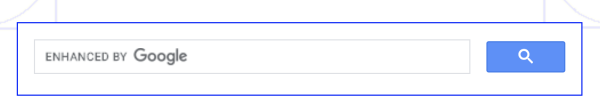
The problem: On various browsers (Mac and Windows) EXCEPT Google Chrome for Mac, the search box displays and functions properly. On Google Chrome, the page displays but does not generate an “ENHANCED BY GOOGLE” space into which a visitor can type a to-be-searched word.
I realize I should post this on a Google Chrome support page, and I apologize. But this forum has always been the best place to start ... for which I am always grateful. If no one replies in the next few days, I will post it there.
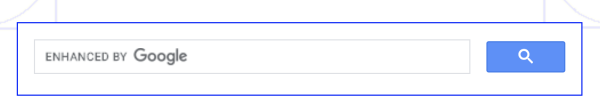
Last edited:




